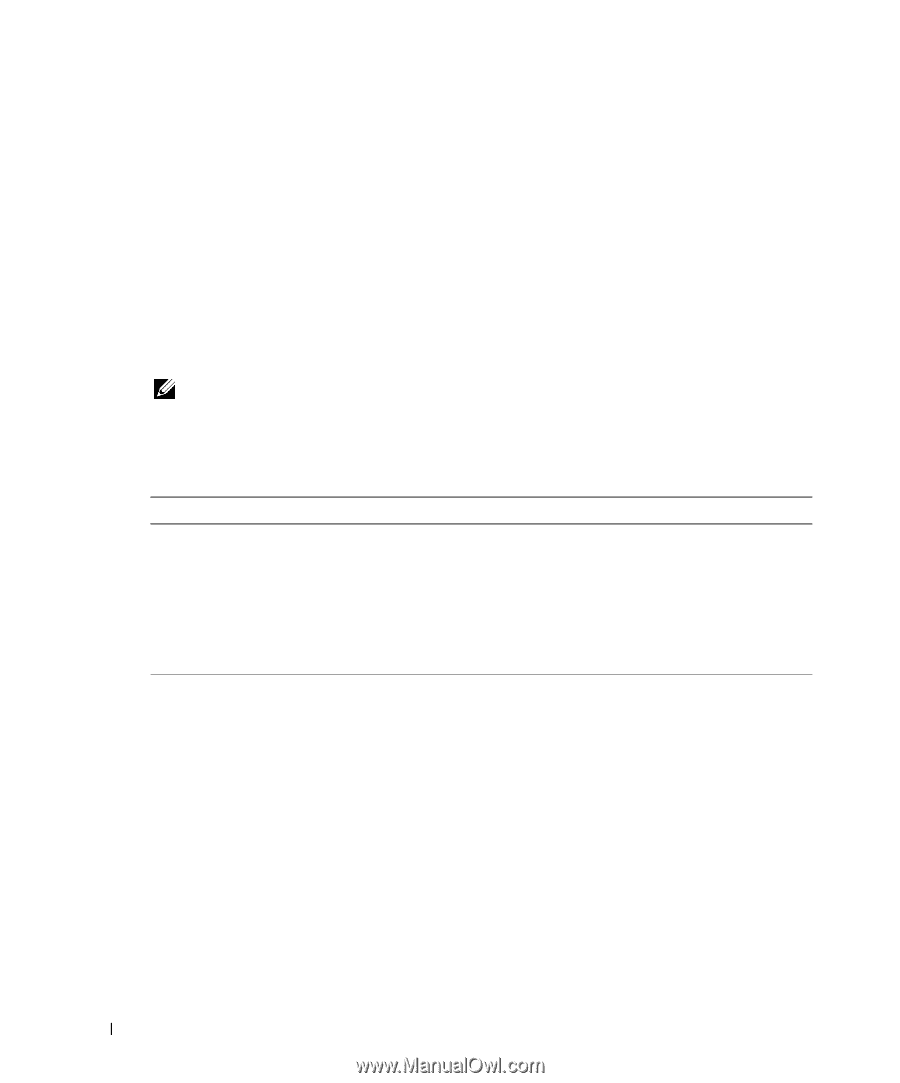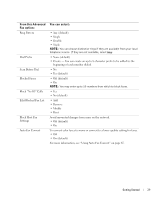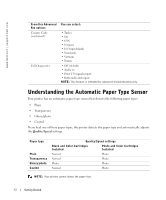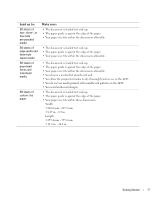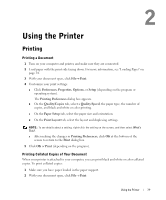Dell 962 Owner's Manual - Page 34
Loading Paper, Load Plain Paper Into the Paper Support - problems
 |
View all Dell 962 manuals
Add to My Manuals
Save this manual to your list of manuals |
Page 34 highlights
www.dell.com | support.dell.com Loading Paper Load Plain Paper Into the Paper Support 1 Lift the paper exit tray and extend the paper support. 2 Insert paper into the paper support. 3 Squeeze and slide the paper guides to rest against the left and right edges and bottom of the paper. 4 Lower the paper exit tray. 5 Extend the paper exit tray stop to catch paper as it exits the printer. NOTE: Do not force the paper into the printer. Print Media Guidelines for the Paper Support Follow these guidelines when loading specialty print media in the paper support. Load up to: 150 sheets of plain paper 20 sheets of banner paper Make sure: • The paper is centered in the paper support. • The paper guides rest against the right and left edges of the paper. NOTE: Load letterhead paper with the front of the letterhead face down, and the top of the letterhead going into the printer first. • The paper guide rests against the bottom edge of the paper. • You select Draft (select Photo if a photo cartridge is installed), Normal, or Photo print quality. • You remove any paper from the paper support before inserting banner paper. • You place a stack of banner paper (20 sheets or less) on the top cover of the printer and feed in the first sheet. NOTE: You must select A4 Banner or Letter Banner paper size in Print Properties. Failure to do so will cause a paper jam. See "Paper Problems" on page 81. • You load the leading edge of the banner paper into the printer against the right side of the paper support. • You squeeze and slide the paper guide to the left edge of the banner paper. • You use banner paper designed for inkjet printers. 34 Getting Started