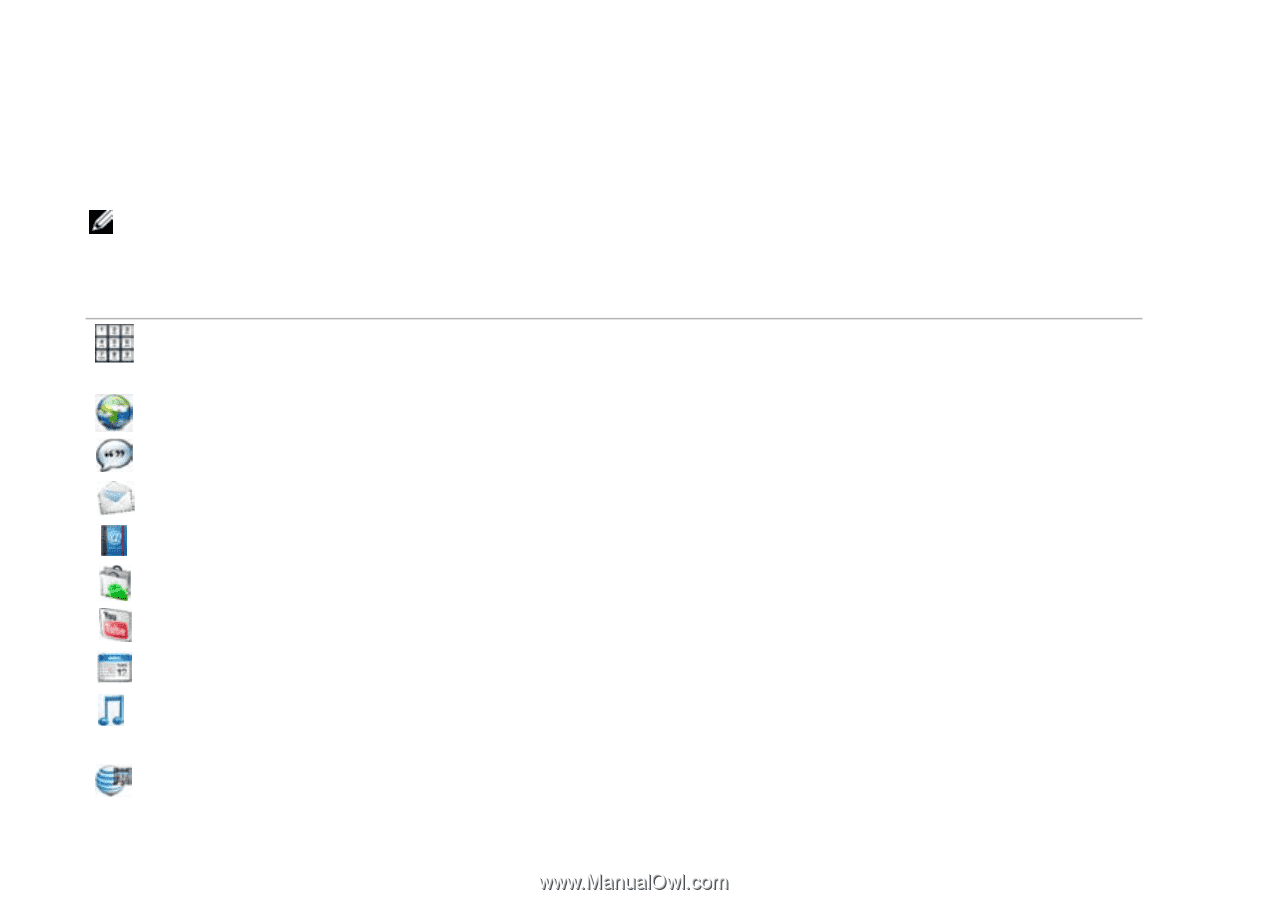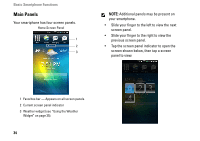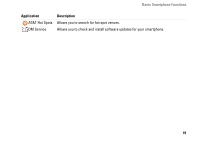Dell Aero User's Manual - Page 38
Phone Display Panels - android phone
 |
View all Dell Aero manuals
Add to My Manuals
Save this manual to your list of manuals |
Page 38 highlights
Basic Smartphone Functions Phone Display Panels The Phone Display panels provide access to all the applications available on your smartphone. The following are the applications available on your smartphone: NOTE: The applications available on your smartphone may vary based on the model and configuration. Application Phone Browser Messaging Email Contacts Market YouTube Calendar AT&T Music AT&T Video 38 Description Allows you to make calls using either the recent caller list, contacts list, or manually using the numeric keypad. Allows you to browse the Internet. Allows you to send and receive MMS and SMS text messages. Allows you to send and receive e-mail messages through the Internet. Allows you to view, search, add, change, or delete contacts. Allows you to download games and applications from the Android Market. Allows you to watch and upload videos to YouTube from your smartphone. Allows you to set alerts to remind you of events, appointments, and deadlines. Allows you identify songs from many sources, share tagged music with friends and purchase songs from your smartphone. Allows you to watch Mobile Video and MobiTV on your smartphone.