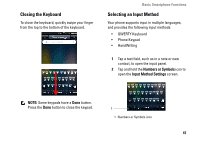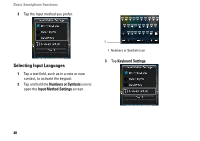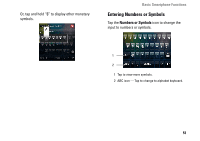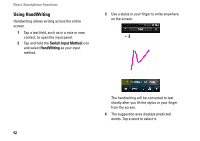Dell Aero User's Manual - Page 47
Closing the Keyboard, Selecting an Input Method, Numbers or Symbols, Input Method Settings - support
 |
View all Dell Aero manuals
Add to My Manuals
Save this manual to your list of manuals |
Page 47 highlights
Closing the Keyboard To close the keyboard, quickly swipe your finger from the top to the bottom of the keyboard. Basic Smartphone Functions Selecting an Input Method Your phone supports input in multiple languages, and provides the following input methods: • QWERTY Keyboard • Phone Keypad • HandWriting 1 Tap a text field, such as in a note or new contact, to open the input panel. 2 Tap and hold the Numbers or Symbols icon to open the Input Method Settings screen. NOTE: Some keypads have a Done button. Press the Done button to close the keypad. 1 1 Numbers or Symbols icon 47

Basic Smartphone Functions
47
Closing the Keyboard
To close the keyboard, quickly swipe your finger
from the top to the bottom of the keyboard.
NOTE:
Some keypads have a
Done
button.
Press the
Done
button to close the keypad.
Selecting an Input Method
Your phone supports input in multiple languages,
and provides the following input methods:
•
QWERTY Keyboard
•
Phone Keypad
•
HandWriting
1
Tap a text field, such as in a note or new
contact, to open the input panel.
2
Tap and hold the
Numbers or Symbols
icon to
open the
Input Method Settings
screen.
1
Numbers or Symbols icon
1