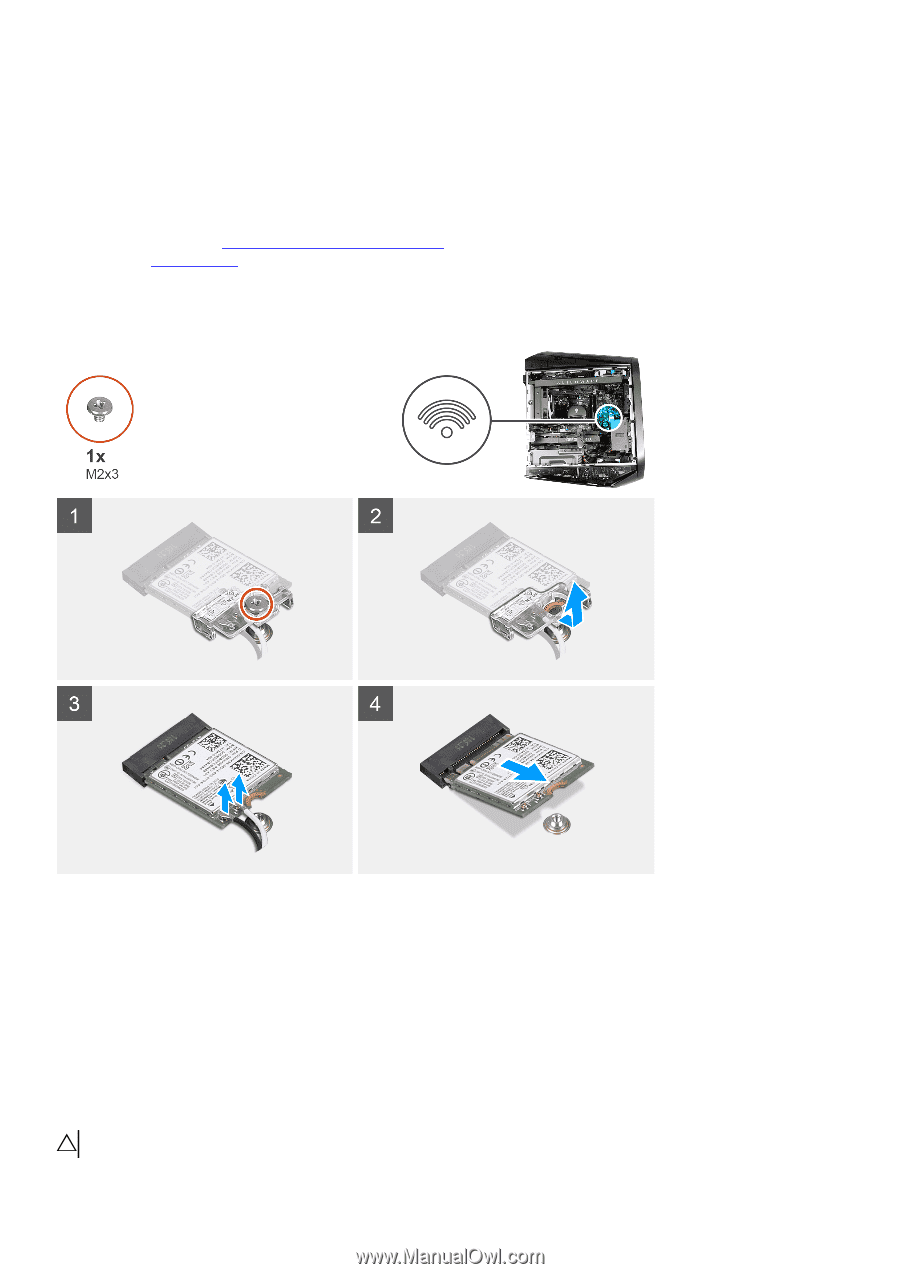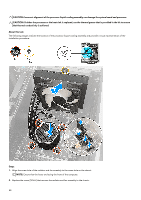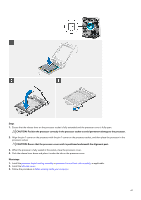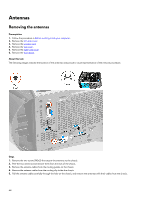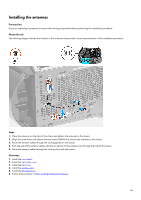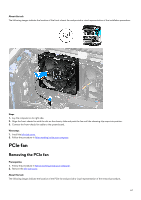Dell Alienware Aurora R13 Service Manual - Page 62
Wireless card, Removing the wireless card
 |
View all Dell Alienware Aurora R13 manuals
Add to My Manuals
Save this manual to your list of manuals |
Page 62 highlights
Wireless card Removing the wireless card Prerequisites 1. Follow the procedure in Before working inside your computer. 2. Remove the left-side cover. About this task The following images indicate the location of the wireless card and provide a visual representation of the removal procedure. Steps 1. Remove the screw (M2x3) that secures the wireless card to the system board. 2. Lift the wireless-card bracket off the wireless card. 3. Disconnect the antenna cables from the wireless card. 4. Slide and remove the wireless card from the wireless-card slot. Installing the wireless card Prerequisites If you are replacing a component, remove the existing component before performing the installation procedure. CAUTION: To avoid damage to the wireless mini-card, do not place any cables under it. 62