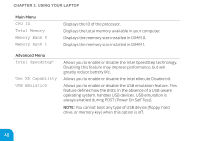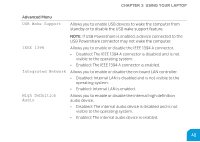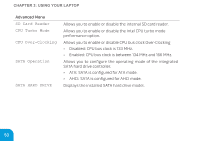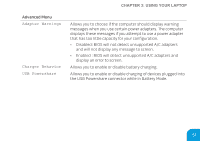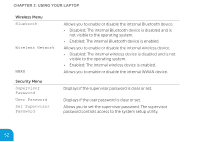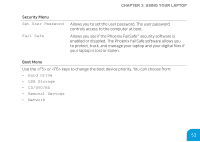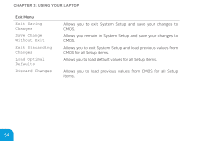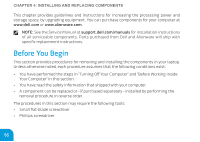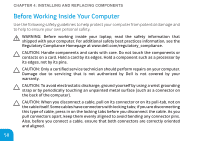Dell Alienware M11x R2 Mobile Manual - Page 53
Set User Password, Fail Safe, Hard Drive, USB Storage, CD/DVD/BD, Removal Devices, Network
 |
View all Dell Alienware M11x R2 manuals
Add to My Manuals
Save this manual to your list of manuals |
Page 53 highlights
CHAPTER 3: USING YOUR LAPTOP Security Menu Set User Password Fail Safe Allows you to set the user password. The user password controls access to the computer at boot. Allows you see if the Phoenix FailSafe™ security software is enabled or disabled. The Phoenix FailSafe software allows you to protect, track, and manage your laptop and your digital files if your laptop is lost or stolen. Boot Menu Use the or keys to change the boot device priority. You can choose from: • Hard Drive • USB Storage • CD/DVD/BD • Removal Devices • Network 53
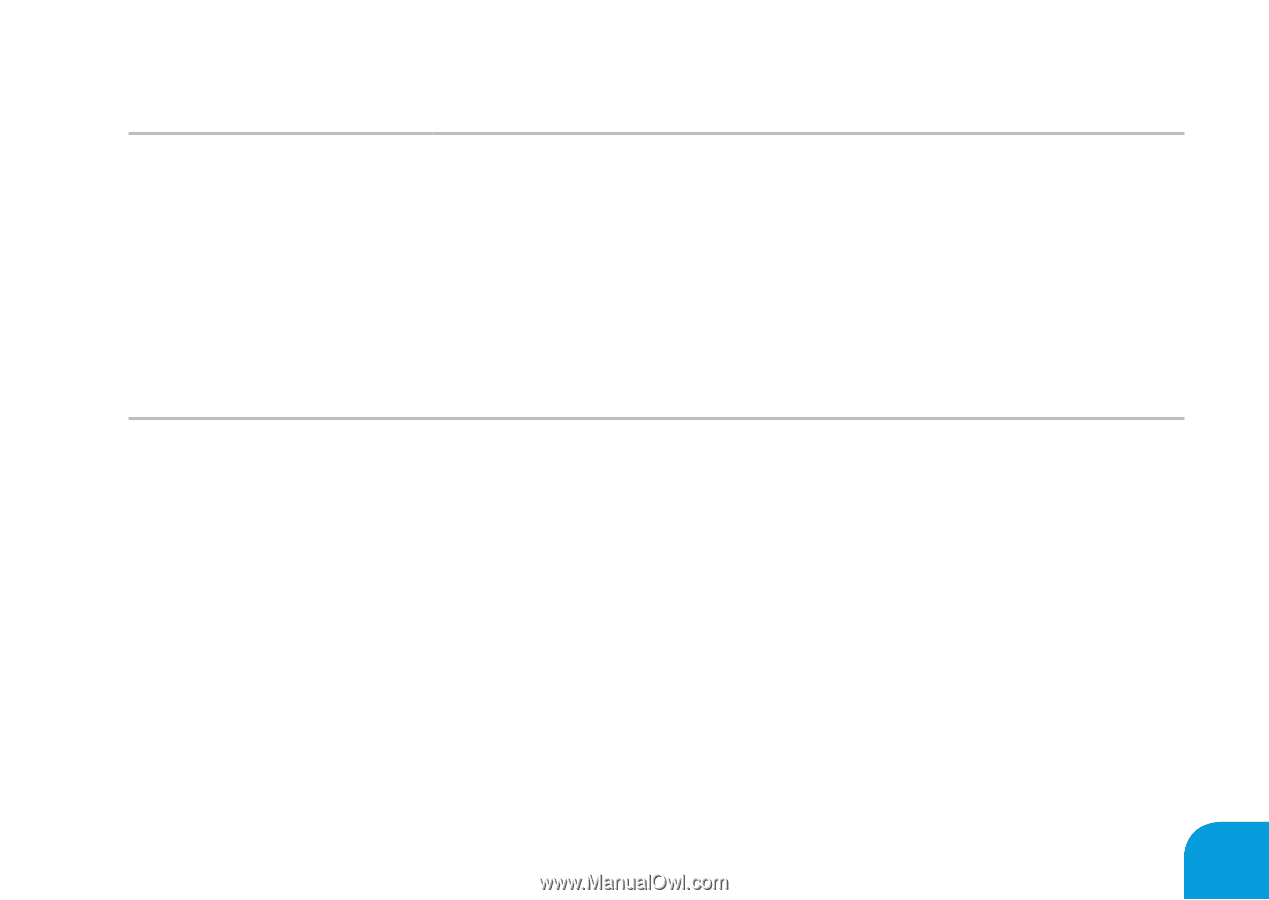
CHAPTER 3: U°ING YOUR LAPTOP
53
Security Menu
Set User Password
Allows you to set the user password. °e user password
controls access to the computer at boot.
Fail Safe
Allows you see if the Phoenix FailSafe™ security software is
enabled or disabled. °e Phoenix FailSafe software allows you
to protect, track, and manage your laptop and your digital files if
your laptop is lost or stolen.
Boot Menu
Use the <F5> or <F6> keys to change the boot device priority. You can choose from:
Hard Drive
•
USB Storage
•
CD/DVD/BD
•
Removal Devices
•
Network
•