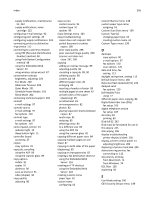Dell B3465dnf Mono Laser Printer Users Guide - Page 308
Internal Solutions Port, Schedule Power Modes
 |
View all Dell B3465dnf Mono manuals
Add to My Manuals
Save this manual to your list of manuals |
Page 308 highlights
Index 308 distinctive ring service 112 fax setup 100 forwarding faxes 119 holding faxes 118 making a fax lighter or darker 117 sending a fax at a scheduled time 115 sending using the printer control panel 113 setting the date and time 113 setting the fax number 112 setting the outgoing fax name 112 viewing a fax log 117 file name scan options 126 finding more information about the printer 9 finding printer IP address 20 finisher finishing features 72 supported paper sizes 72 finisher features 72 Finishing menu 189 firmware card 27 flash drive printing from 75 Flash Drive menu 183 flash drives supported file types 77 font sample list printing 80 Forms and Favorites setting up 22 forwarding faxes 119 FTP FTP options 126 FTP address creating shortcuts using the printer control panel 123 FTP address, scanning to using a shortcut number 123 using the printer control panel 123 FTP options advanced options 128 FTP 126 FTP screen advanced options 91 FTP Settings menu 179 G green settings Eco‑Mode 200 Hibernate Timeout 203 Quiet Mode 201 Schedule Power Modes 203 H hardware options, adding print driver 44 held jobs 78 printing from a Macintosh computer 78 printing from Windows 78 Help menu 199 Hibernate Timeout setting 203 hiding icons on the home screen 21 holding faxes 118 home screen customizing 21 hiding icons 21 showing icons 21 home screen applications configuring 22 finding information 22 home screen buttons and icons description 16 HTML menu 197 I icons on the home screen hiding 21 showing 21 Image menu 198 imaging unit ordering 212 replacing 214 Imaging unit low [84.xy] 244 Imaging unit nearly low [84.xy] 244 Imaging unit very low, [x] estimated pages remain [84.xy] 244 importing a configuration using the Embedded Web Server 25 in finisher rear door paper jams, clearing 235 Incompatible tray [x] [59] 244 Incorrect paper size, open [paper source] [34] 244 initial fax setup 100 using the Embedded Web Server 100 inserting a header or footer 89 installing an Internal Solutions Port 32 installing an optional card 30 installing options order of installation 42 installing printer 44 installing printer hard disk 39 installing the 250‑sheet tray 42 installing the 550‑sheet tray 42 Insufficient memory for Flash Memory Defragment operation [37] 245 Insufficient memory to collate job [37] 245 Insufficient memory to support Resource Save feature [35] 245 Insufficient memory, some Held Jobs were deleted [37] 245 Insufficient memory, some held jobs will not be restored [37] 245 internal options 27 Internal Solutions Port changing port settings 49 installing 32 troubleshooting 259 IP address of computer finding 20 IP address, printer finding 20 IPv6 menu 144 J jams accessing 225 avoiding 224 understanding messages 225 jams, clearing finisher bin 235 in automatic document feeder top cover 226 in duplex area 232 in front door 229 in manual feeder 233 in rear door 227 in standard bin 227 in staple access door 235 in tray [x] 234 Job Accounting menu 192