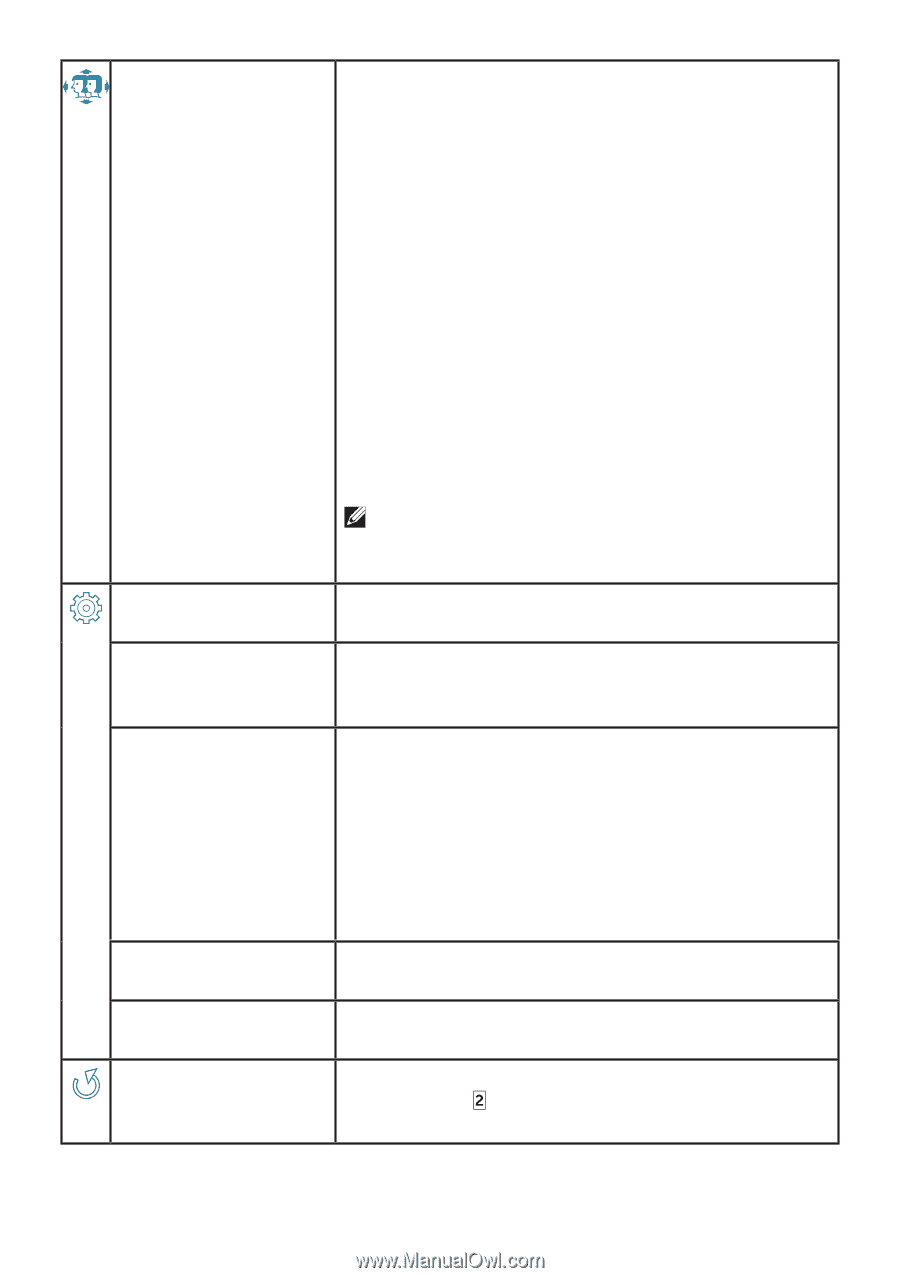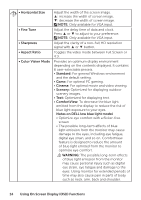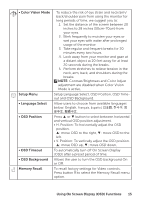Dell D3218HN Monitor - User Guide - Page 15
Using On Screen Display OSD Functions, Setup Menu, Memory Recall
 |
View all Dell D3218HN manuals
Add to My Manuals
Save this manual to your list of manuals |
Page 15 highlights
• Color Vision Mode Setup Menu • Language Select • OSD Position • OSD Timeout • OSD Background Memory Recall To reduce the risk of eye strain and neck/arm/ back/shoulder pain from using the monitor for long periods of time, we suggest you to: 1. Set the distance of the screen between 20 inches to 28 inches (50cm-70cm) from your eyes. 2. Blink frequently to moisten your eyes or wet your eyes with water after prolonged usage of the monitor. 3. Take regular and frequent breaks for 20 minutes every two hours. 4. Look away from your monitor and gaze at a distant object at 20 feet away for at least 20 seconds during the breaks. 5. Perform stretches to relieve tension in the neck, arm, back, and shoulders during the breaks. NOTE: Contrast/Brightness and Color Adjust adjustment are disabled when Color Vision Mode is active. Setup Language Select, OSD Position, OSD Timeout and OSD Background. Allow users to choose from available languages below: English, Français, Español Press ▲ or ▼ button to select between horizontal and vertical OSD position adjustment. • H. Position: To horizontally adjust the OSD position. ▲: move OSD to the right, ▼: move OSD to the left. • V. Position: To vertically adjust the OSD position. ▲: move OSD up, ▼: move OSD down. To automatically turn off On Screen Display (OSD) after a preset period of time. Allows the user to turn the OSD background On or Off. To recall factory settings for Video controls. Press button to select the Memory Recall menu option. Using On Screen Display (OSD) Functions 15