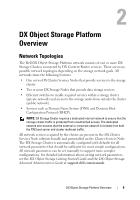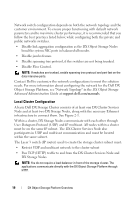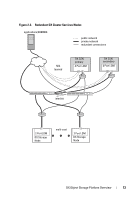Dell DX6000G Dell DX Object Storage Platform User's Guide - Page 11
local DX Storage Cluster., DX Storage Nodes
 |
View all Dell DX6000G manuals
Add to My Manuals
Save this manual to your list of manuals |
Page 11 highlights
It is recommended that you configure the network topology to enable applications to communicate with the DX Storage Nodes on private and secure networks. This is the primary method to store and retrieve data from a local DX Storage Cluster. NOTE: If applications write to a cluster through an unsecure network, then to prevent malicious activity, it is recommended that you allow the application to encrypt the data before writing the data to the cluster. Figure 2-1. Local Cluster Configuration applications/DX6000G public network private network redundant connections NIC teamed interlink DX CSN primary 4 Port LOM 2 Port LOM DX Storage Node multi-cast 2 Port LOM DX Storage Node DX Object Storage Platform Overview 11
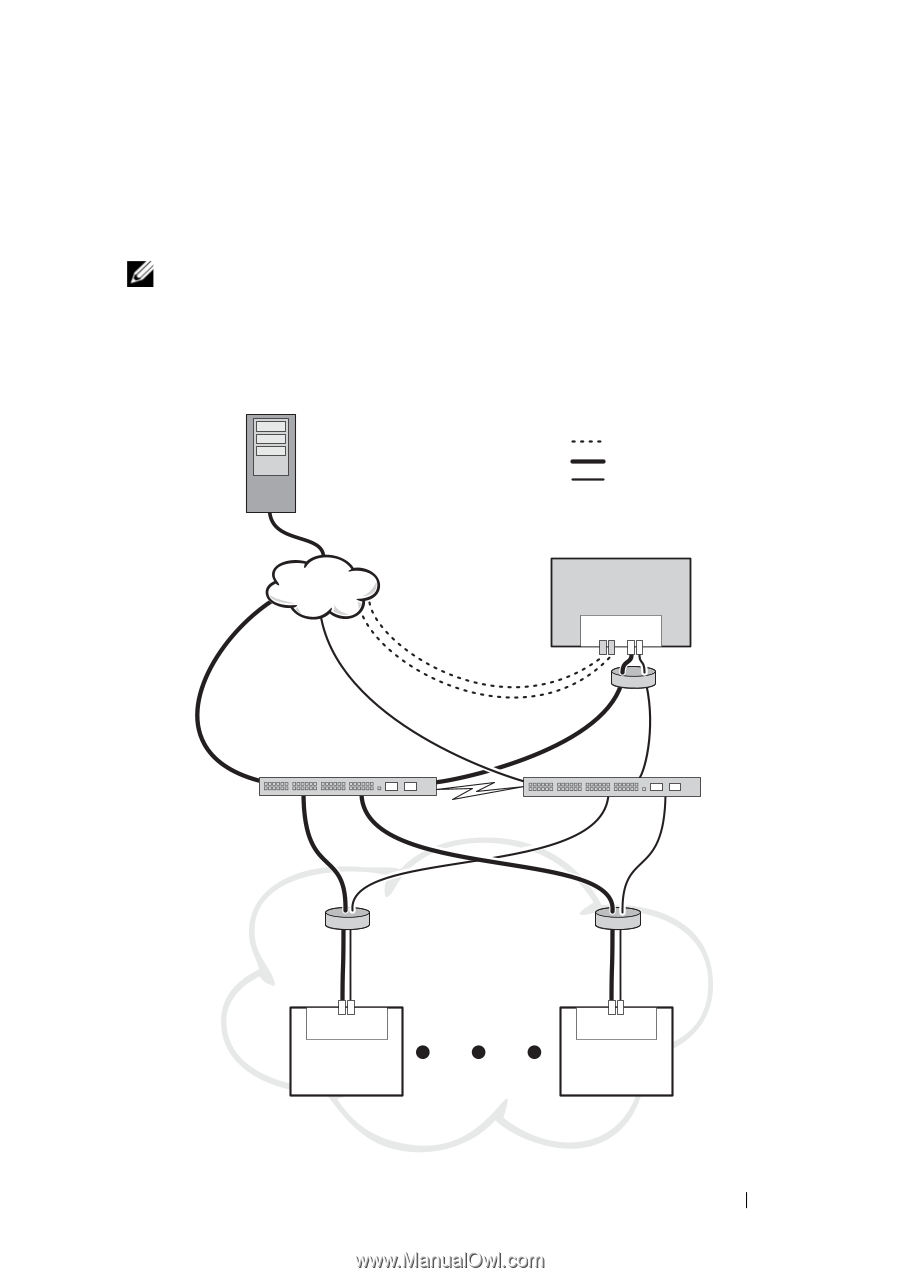
DX Object Storage Platform Overview
11
It is recommended that you configure the network topology to enable
applications to communicate with the
DX Storage Nodes
on private and
secure networks. This is the primary method to store and retrieve data from a
local DX Storage Cluster.
NOTE:
If applications write to a cluster through an unsecure network, then to
prevent malicious activity, it is recommended that you allow the application to
encrypt the data before writing the data to the cluster.
Figure 2-1.
Local Cluster Configuration
applications/DX6000G
public network
primary
NIC
teamed
interlink
private network
redundant connections
multi-cast
DX CSN
2 Port LOM
2 Port LOM
DX Storage
Node
DX Storage
Node
4 Port LOM