Dell DX6000G Dell DX Object Storage Platform User's Guide - Page 25
Adding Cluster File Server Nodes, support.dell.com/manuals
 |
View all Dell DX6000G manuals
Add to My Manuals
Save this manual to your list of manuals |
Page 25 highlights
NOTE: The external network interface IP address can be set back to its original value. Modifying the external network IP address detects and bonds the additional network ports. Figure 3-5. Ethernet Cable Connections to the External and Internal Networks DX 6a00 4 Port NIC 4 Port NIC public network private network Adding Cluster File Server Nodes Installation of a DX CFS node requires deployment services from Dell. For information about setting up the hardware, see the Hardware Owner's Manual for your system at support.dell.com/manuals. Setting Up the DX Object Storage Platform 25
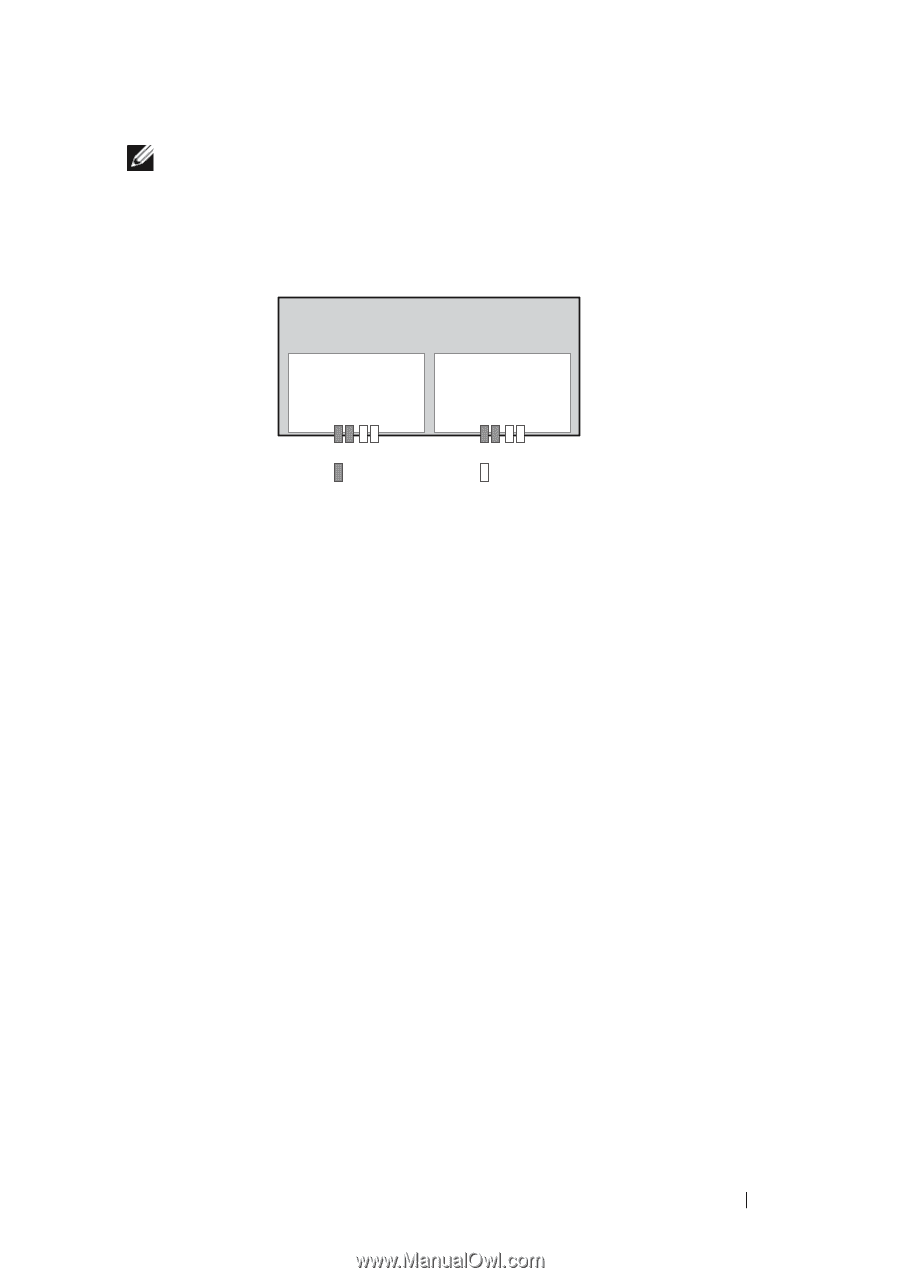
Setting Up the DX Object Storage Platform
25
NOTE:
The external network interface IP address can be set back to its original
value. Modifying the external network IP address detects and bonds the additional
network ports.
Figure 3-5.
Ethernet Cable Connections to the External and Internal Networks
Adding Cluster File Server Nodes
Installation of a DX CFS node requires deployment services from Dell.
For information about setting up the hardware, see the
Hardware Owner’s
Manual
for your system at
support.dell.com/manuals
.
public network
private network
4 Port
NIC
4 Port
NIC
DX 6
a
00














