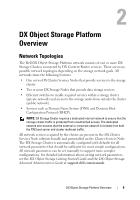Dell DX6000G Dell DX Object Storage Platform User's Guide - Page 4
Updating the Dell DX Object, Storage Platform Software, Disaster Recovery - object storage platform
 |
View all Dell DX6000G manuals
Add to My Manuals
Save this manual to your list of manuals |
Page 4 highlights
Cabling the Appliance 23 Turning On the DX Storage Node 23 Enabling Capacity in DX Cluster Services Console 23 Adding Network Adapter to DX Storage Nodes 24 Adding Network Adapters to DX Cluster Services Nodes 24 Adding Cluster File Server Nodes 25 4 Updating the Dell DX Object Storage Platform Software 27 Checking Software Version Compatibility 28 Using the DX Object Storage Platform Compatibility Manager 28 Troubleshooting the Compatibility Manager . . . . 29 Updating the DX Cluster Services Node Software . . . 30 Updating the DX Storage Node Software 30 Receiving System Software Update Notifications 31 Updating OpenManage Server Administrator . . . 31 Updating the DX Cluster File Server Software . . . . . 32 5 Disaster Recovery 33 Recovery Solution Map 33 Recovering From Disk Failures 35 Single Disk Failure 35 Two Disk Failure 35 Detecting and Monitoring Disk Failures 35 4 Contents