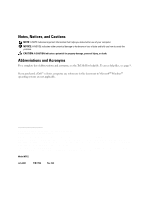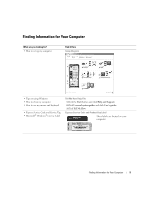Dell Dimension 2400C User Guide - Page 5
Removing and Installing Parts, Appendix - memory
 |
View all Dell Dimension 2400C manuals
Add to My Manuals
Save this manual to your list of manuals |
Page 5 highlights
Restoring Your Operating System 41 Using Microsoft Windows XP System Restore 42 Using Dell PC Restore by Symantec 43 Resolving Software and Hardware Incompatibilities 44 4 Removing and Installing Parts Front and Back View of the Computer 45 Front View 45 Back View 47 Removing the Computer Cover 49 Looking Inside Your Computer 50 System Board Components 51 Adding Cards 51 Adding a Floppy Drive 54 Adding a Second CD or DVD Drive 59 Adding Memory 64 Installing Memory 64 Removing Memory 66 Replacing the Battery 66 Replacing the Computer Cover 68 5 Appendix Specifications 69 Standard Settings 72 Viewing Settings 73 System Setup Program Screens 74 Boot Sequence 74 Clearing Forgotten Passwords 75 Dell Technical Support Policy (U.S. Only 76 Definition of "Dell-Installed" Software and Peripherals 76 Definition of "Third-Party" Software and Peripherals 77 Contents 5