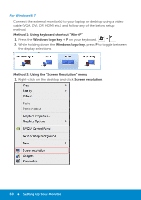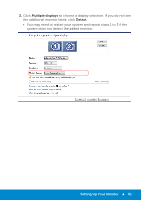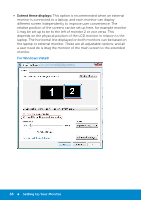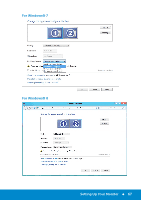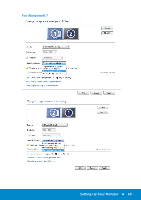Dell E2314H Dell / E2214H User Guide - Page 65
Screen, the appearance, your di
 |
View all Dell E2314H manuals
Add to My Manuals
Save this manual to your list of manuals |
Page 65 highlights
For Windows® 8 !II Screen ~utlon Cha nge the appearance of your display Otsptay: 112· Multiple: Monitors "' Resolution: 1366 768 OritntOJtion: landscapt Multiple displays: Duplicat e thtst displays ""' 1 You must stltd Apply bdore making addit ional changes. Make thts my mitm display 11 • PrOJtd to a second scrttn (or press the Windows logo key P) Make text and oth~ rt.ems larger or smaller Wh.t dtsplay settings should I choose:? OK O
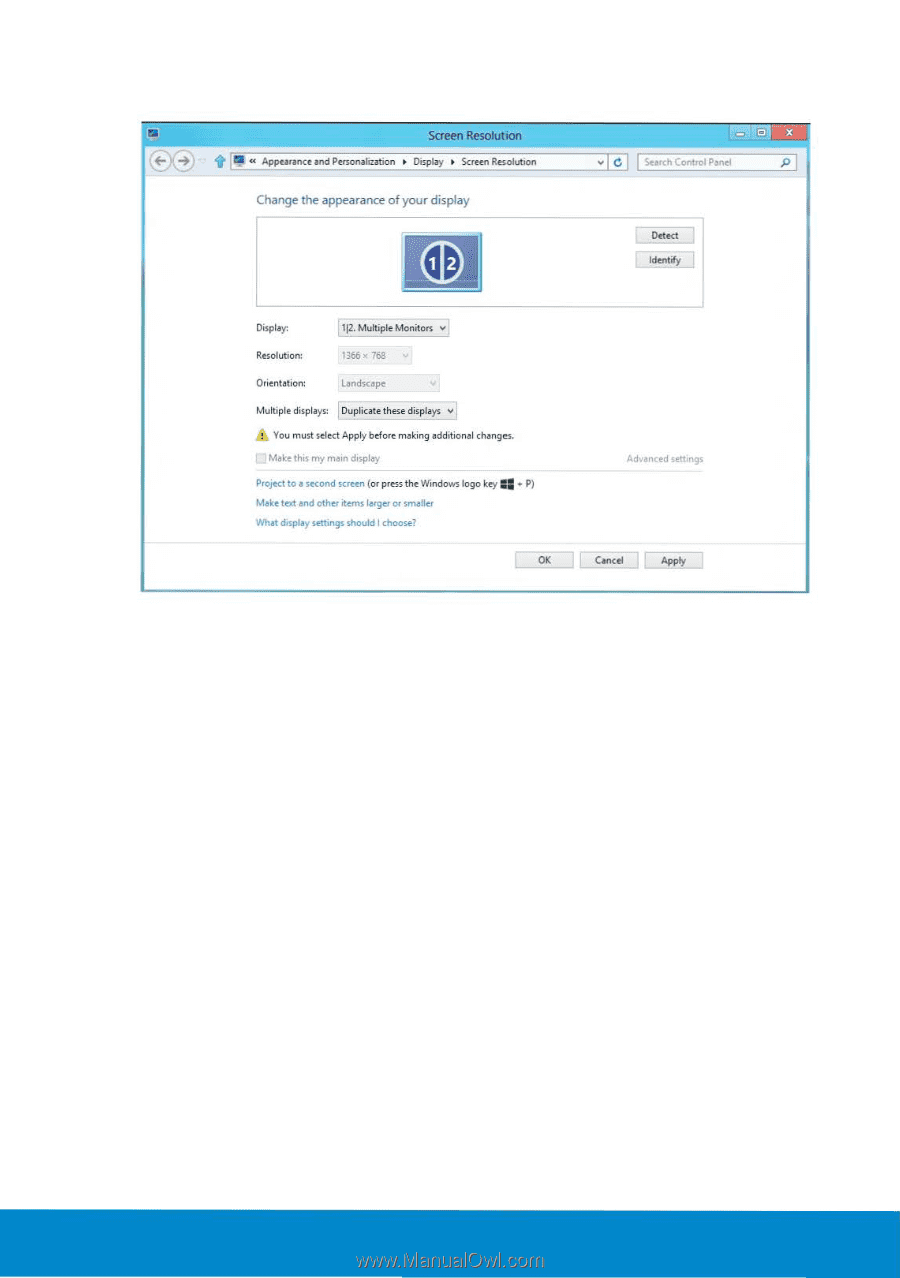
!II
Screen
~utlon
Chan
ge
the appearance
of
your di
sp
lay
Otspt
ay:
1
12·
Multiple:
Monitors
"'
Resolution:
1366
768
O
ritnt
OJ
tion:
landscapt
Mu
l
tip
le di
sp
la
ys
:
Duplicate
tht
st di
sp
lays
""'
1
You
must
stltd
Ap
p
ly
bdore
mak
i
ng
additional
changes.
Make thts
my
mitm display
PrOJtd
to
a second
scrttn
(or press
the
Windo
ws
logo
key
11
•
P)
Make
text
and
oth~
rt.ems
la
rger
or
smaller
Wh.t
dtsplay settings should I choose:?
O<toct
Identify
OK
Apply
Setting Up Your Monitor
65
For Windows® 8