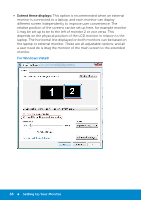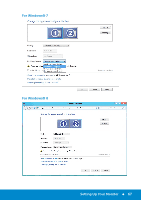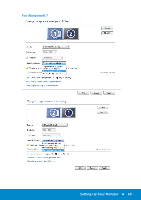Dell E2314H Dell / E2214H User Guide - Page 70
j..t3.
 |
View all Dell E2314H manuals
Add to My Manuals
Save this manual to your list of manuals |
Page 70 highlights
For Windows® 8 1!1 ffi Screen Resolution ' t ~( ~~arance and Personaliution • Display • Sc:r~ R~lution Change the appearance of you r displays I (o]~~ D•splay: 2. DEll U2312H~ Resolution: 1366 768 Orientation: landscape • I Multiple dispiOJys: Show dtdctop only on 1 ~nal & Duplicate these displays You must sel!:c Extend these dis la\rs. changes. Make th•s my m Show deslrtO~-o;:;-lv- on 2 ProJect to a sttond screen (or press the Windows logo key ; ; + P) Make teet and other rtems la1ger or smaller What d•splay sett.Jngs should I choose? OK ·= BJ.£1..1 vTCl I Se:archCOtltrOIPan~ PI Oete

1!1
Screen
Resolution
·=
B
J.£1..1
ffi
't
~
(
~~arance
and Personaliution • Display •
Sc:r~
R
~lution
v
TCl
I
Se:archCOtltrOIPan~
PI
Ch
ange
the appearance
of
yo
ur displays
(
o
]
~
~
Oete<t
I
Identify
D•spl
a
y:
2.
DEll
U2312H
~
Resolution:
1366
768
Orie
nt
ation:
landscape
Multiple dispi
OJys
:
Sho
w
dtdctop
only
on
1
•I
&
You
must sel
!:c
Dupli
cate
thes
e di
sp
la
ys
Extend these dis la
\rs.
~
nal
chang
es
.
Make th•s my m
Show
deslrt
O~
-
o;:;-lv
- on
2
Advanced sett..ngs
ProJect
to
a
sttond
screen
(or pr
ess
the
Wi
ndows
logo
key
;;
+
P)
Make
teet
and
other
rtems la1ger
or
smaller
What d•splay sett.Jngs should I choose?
OK
(a
nul
Apply
1!1
Screen
Resolution
LCI
13
j..t3.
-
00
•
[ •
(<
A_ppearance
and
Personaliution •
Display •
Scr~
Res
olutbn
~
[Surch(Of'ltroiPanel
PI
Chan
ge
the appearance
of
your displays
I
mm
o~h="l
Identify
J
Displ
ay;
2.
DELL
U23
12HM
.
Reso
l
ut
ion:
1366
J68
Or
ientatio
n:
landsc
o
ne
Multiple displays:
sno
w desktop
on
ly
on 2
.,
J
&
You
must
sele<
Ouplicat! thes.r:
disp
la
ys
f•
Extr:nd
th
es.r:
displa
ys
nalchang
es...
Show
dr:sktoc
o~lv·
on
1
M.lkettusmym
J.;~
,_
''
AcN1nced
setttngs
PrOJect
to
• sr:cond scrr:en (
or
press
th
e
Windows
logo
key
:1
..
P)
M1kt:
text
•nd
otht:r
rtems
large-
or
smal
lr:r
WNt
d•spll
y
sdtmgs
should
I
choose?
OK
c
.nce
l
Ap'ly
70
Setting Up Your Monitor
For Windows® 8