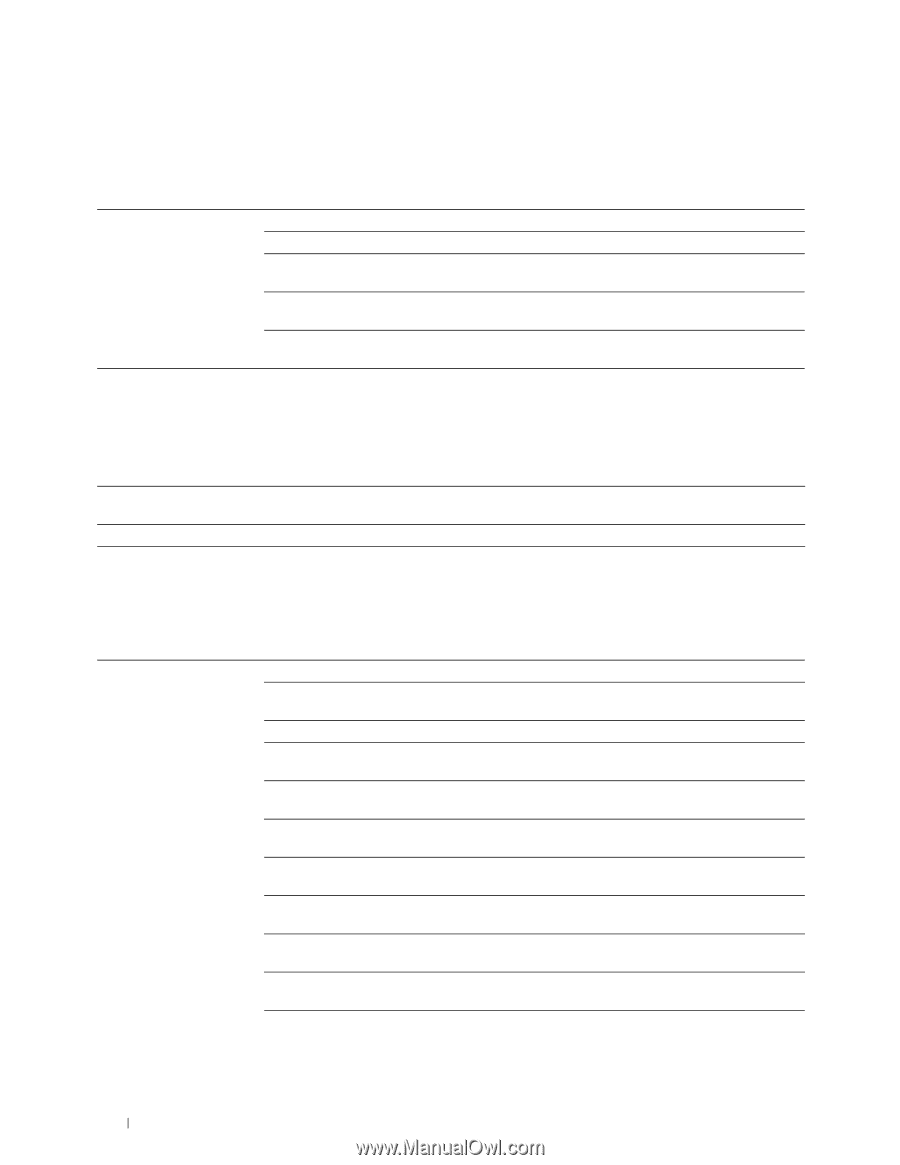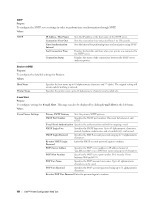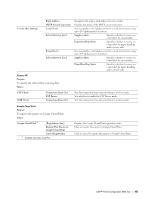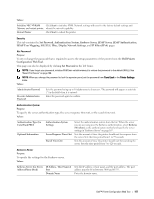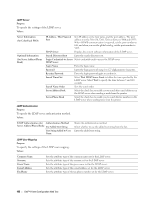Dell E525w Multifunction Dell Color Multifunction Printer E525w Users Guide - Page 104
Purpose, Values, E-mail Alert, Bonjour mDNS
 |
View all Dell E525w Multifunction manuals
Add to My Manuals
Save this manual to your list of manuals |
Page 104 highlights
SNTP Purpose: To configure the SNTP server settings in order to perform time synchronization through SNTP. Values: SNTP IP Address / Host Name Connection Time-Out Time Synchronization Interval Last Connection Time Connection Status Sets the IP address or the host name of the SNTP server. Sets the connection time-out period from 1 to 120 seconds. Sets the interval for performing time synchronization using SNTP. Displays the last date and time when your printer was connected to the SNTP server. Displays the status of the connections between the SNTP server and your printer. Bonjour (mDNS) Purpose: To configure the detailed settings for Bonjour. Values: Host Name Printer Name Specifies the host name up to 63 alphanumeric characters and "-" (dash). The original setting will remain valid if nothing is entered. Specifies the printer name up to 63 alphanumeric characters and symbol sets. E-mail Alert Purpose: To configure settings for E-mail Alert. This page can also be displayed by clicking E-mail Alert in the left frame. Values: E-mail Server Settings Primary SMTP Gateway Sets the primary SMTP gateway. SMTP Port Number Specifies the SMTP port number. This must be between 1 and 65535. E-mail Send Authentication Specifies the authentication method for outgoing e-mail. SMTP Login User Specifies the SMTP login user. Up to 63 alphanumeric characters, periods, hyphens, underscores, and at symbols (@) can be used. SMTP Login Password Specifies the SMTP account password using up to 31 alphanumeric characters. Re-enter SMTP Login Password Enter the SMTP account password again to confirm. POP3 Server Address Specifies the POP3 server address in IP address format of "aaa.bbb.ccc.ddd" or as a DNS host name using up to 63 characters. POP3 Port Number Specifies the POP3 server port number. This must be 110 or between 5000 and 65535. POP User Name Specifies the POP3 account user name. Up to 63 alphanumeric characters can be used. POP User Password Specifies the POP3 account password using up to 31 alphanumeric characters. Re-enter POP User Password Enter the password again to confirm. 104 Dell™ Printer Configuration Web Tool