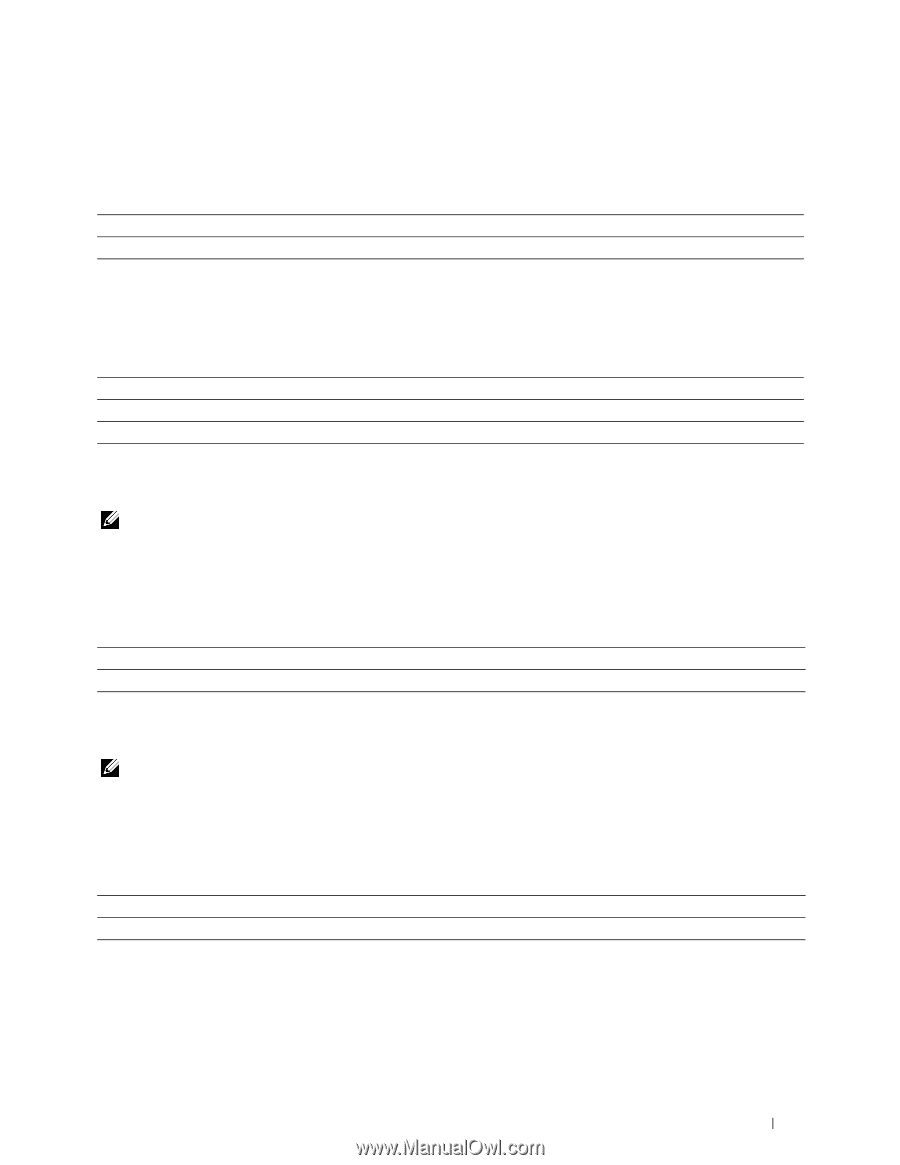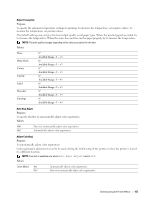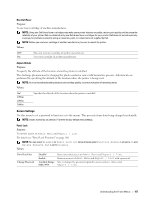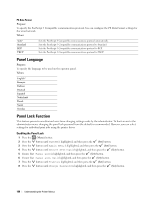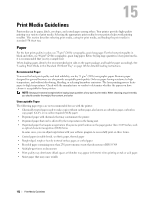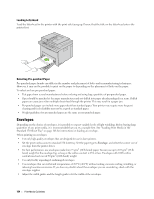Dell E525w Multifunction Dell Color Multifunction Printer E525w Users Guide - Page 159
Scan to E-mail, USB Settings, Software Download, Display Network Information, Edit From Field
 |
View all Dell E525w Multifunction manuals
Add to My Manuals
Save this manual to your list of manuals |
Page 159 highlights
Software Download Purpose: To enable or disable download of firmware updates. Values: Disable Enable* Disables firmware updates. Enables firmware updates. Display Network Information Purpose: To show or hide network information in the message field of the top menu screen. Values: Show IPv4 Address* Show Host Name Hide Network Information Shows the IPv4 address of the printer. Shows the host name of the printer. Does not show network information. Scan to E-mail Use this menu to edit the transmission source. NOTE: Values marked by an asterisk (*) are the factory default menu settings. Edit From Field Purpose: To specify whether to enable editing of the transmission source when you use Scan to E-mail. Values: Disable Enable* Disables editing of the transmission source. Enables editing of the transmission source. USB Settings Use this menu to change USB interface settings. NOTE: Values marked by an asterisk (*) are the factory default menu settings. USB port Purpose: To enable or disable the USB interface. The change takes effect after the printer is turned off and then on. Values: Disable Enable* Disables the USB interface. Enables the USB interface. Understanding the Printer Menus 159