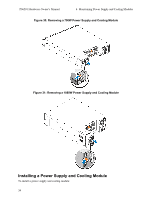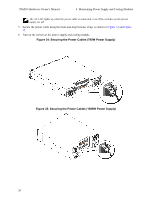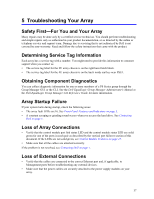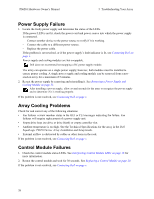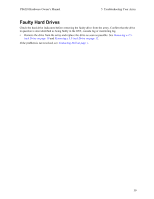Dell EqualLogic PS6210XV PS6210 Hardware Owners Manual - Page 45
Faulty Hard Drives
 |
View all Dell EqualLogic PS6210XV manuals
Add to My Manuals
Save this manual to your list of manuals |
Page 45 highlights
PS6210 Hardware Owner's Manual 5 Troubleshooting Your Array Faulty Hard Drives Check the hard drive indicators before removing the faulty drive from the array. Confirm that the drive in question is also identified as being faulty in the GUI, console log or monitoring log. • Remove the drive from the array and replace the drive as soon as possible. See Removing a 2.5- inch Drive on page 10 and Removing a 3.5-inch Drive on page 12. If the problem is not resolved, see Contacting Dell on page v. 39

PS6210 Hardware Owner's Manual
5 Troubleshooting Your Array
Faulty Hard Drives
Check the hard drive indicators before removing the faulty drive from the array. Confirm that the drive
in question is also identified as being faulty in the GUI, console log or monitoring log.
•
Remove the drive from the array and replace the drive as soon as possible. See
Removing a 2.5-
inch Drive
on page 10
and
Removing a 3.5-inch Drive
on page 12
.
If the problem is not resolved,
see
Contacting Dell on page v
.
39