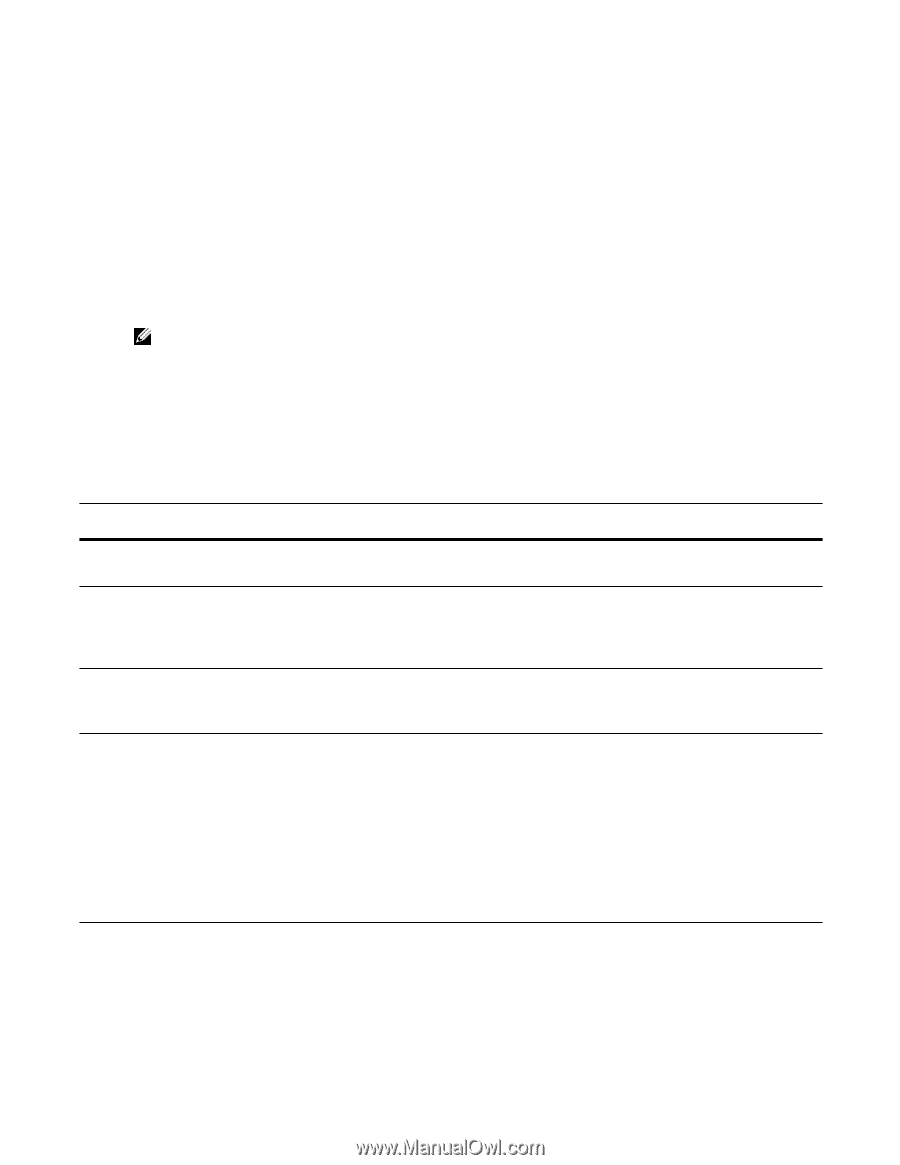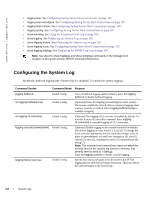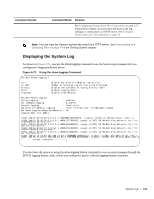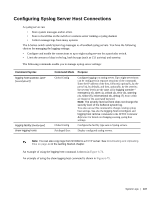Dell Force10 S2410-01-10GE-24P SFTOS Configuration Guide - Page 102
Configuring the System Log
 |
View all Dell Force10 S2410-01-10GE-24P manuals
Add to My Manuals
Save this manual to your list of manuals |
Page 102 highlights
www.dell.com | support.dell.com • logging host. See Configuring Syslog Server Host Connections on page 107. • logging host reconfigure. See Configuring Syslog Server Host Connections on page 107. • logging host remove. See Configuring Syslog Server Host Connections on page 107. • logging syslog. See Configuring Syslog Server Host Connections on page 107. • show eventlog. See Using the Persistent Event Log on page 105. • show logging. See Displaying the System Log on page 103. • show logging history. See Displaying the System Log on page 103. • show logging hosts. See Configuring Syslog Server Host Connections on page 107. • show logging traplogs. See Displaying the SNMP Trap Log on page 106. Note: See also the show trapflags and show snmptrap commands in the Management chapters of this guide and the SFTOS Command Reference. Configuring the System Log By default, buffered logging (the "System log") is disabled. To enable the system logging: Command Syntax Command Mode Purpose logging buffered no logging buffered wrap Global Config Global Config Turn on buffered logging (off by default). Enter no logging buffered to disable buffered logging. (Optional) Turn off wrapping (overwriting the oldest events). The feature, enabled by default, allows continued logging when memory capacity is reached. Enter logging buffered wrap to reenable wrapping. no logging cli-command Global Config (Optional) The logging of CLI activity is enabled by default. To turn this feature off, enter this command. Enter logging cli-command to reenable logging of CLI commands. logging console [severitylevel] Global Config (Optional) Enable logging to the console (disabled by default). The default logging severity level is 2 (critical). To change the level, enter the appropriate word or equivalent integer value in place of severitylevel, as listed here: emergency (0), alert (1), critical (2), error (3), warning (4), notice (5), informational (6), debug (7). Note: The severity level entered here does not affect the severity level of the system log stored in memory; that severity level is fixed at 7 (debug). Enter no logging console to disable console logging. logging history size size Global Config Specify how many messages are to be saved in the SFTOS logging history table before being overwritten. This log collects the same messages as the System log. 102 | System Logs