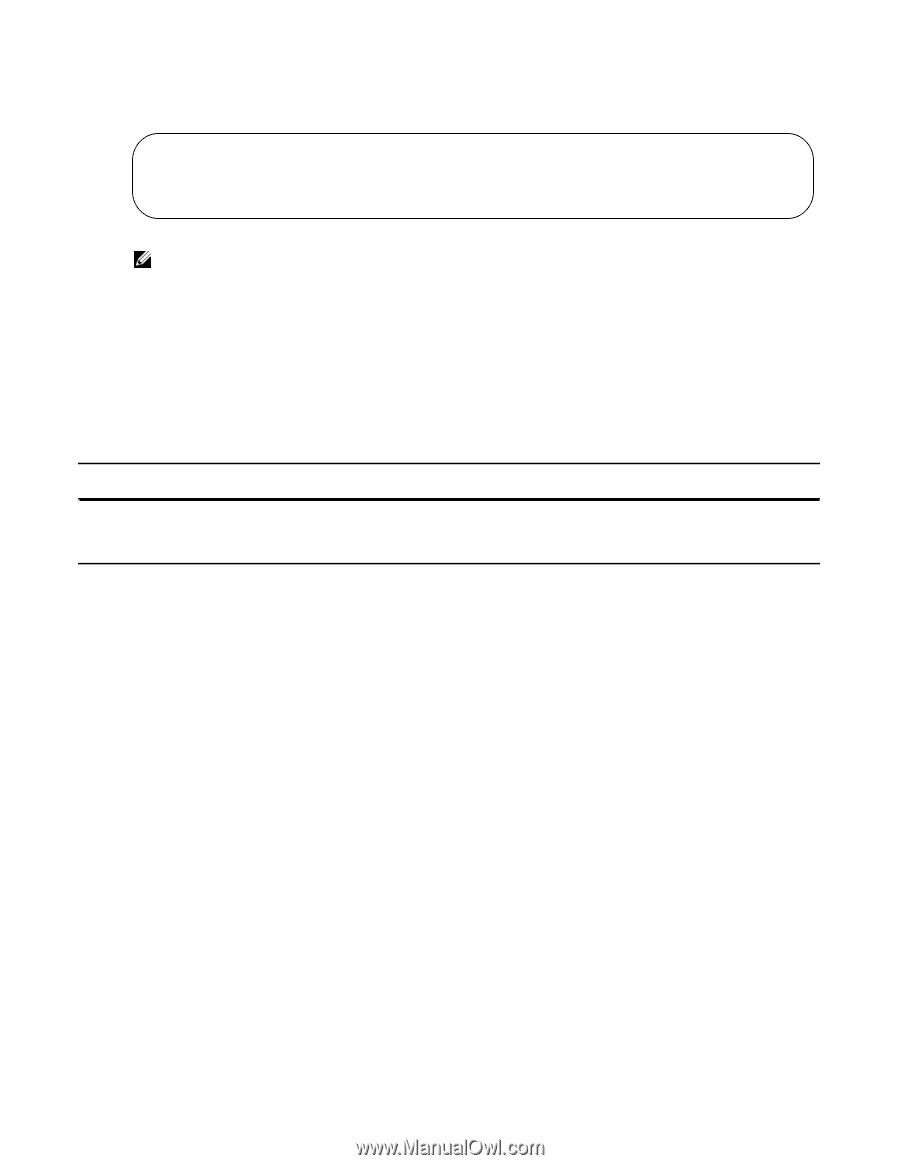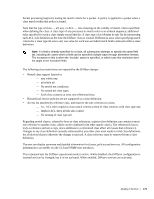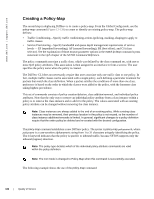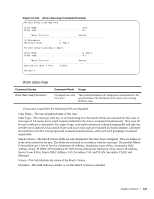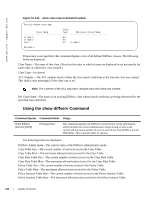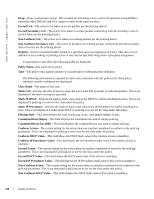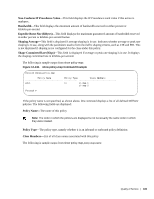Dell Force10 S2410-01-10GE-24P SFTOS Configuration Guide - Page 184
Enabling Differentiated Services, Monitoring DiffServ, Using the show class-map Command
 |
View all Dell Force10 S2410-01-10GE-24P manuals
Add to My Manuals
Save this manual to your list of manuals |
Page 184 highlights
www.dell.com | support.dell.com Figure 12-141. service-policy Interface Command Example Force10 #config Force10 (Config)#interface 1/0/4 Force10 (Interface 1/0/4)#service-policy in pm-1 Force10 (Interface 1/0/4)# Note: When applied globally, a service-policy command appears under each interface, as if the command were applied one interface at a time. The commands then can be removed from individual interfaces, or from all interfaces simultaneously, using the no form of the command. Enabling Differentiated Services To use DiffServ, it must be enabled globally with the command diffserv. This command sets the DiffServ operational mode to active. While disabled, the DiffServ configuration is retained and can be changed, but it is not activated. When enabled, Diffserv services are activated. Command Syntax [no] diffserv Command Mode Global Config Usage This command sets the DiffServ operational mode to inactive. While disabled, the DiffServ configuration is retained and can be changed, but it is not activated. When enabled, Diffserv services are activated. Monitoring DiffServ The following group of "show" commands is available for monitoring the settings of class-maps and policy-maps, and service policies (assignments to interfaces): • show class-map: See Using the show class-map Command on page 184. • show diffserv: See Using the show diffserv Command on page 186. • show diffserv service: See Using the show diffserv Command on page 186. • show diffserv service brief: See Using the show diffserv Command on page 186. • show policy-map: See Using the "show policy-map" Command on page 187. • show policy-map interface: See Figure 12-148 on page 190. • show service-policy: See Using the show service-policy Command on page 190. This information can be displayed in either summary or detailed formats. The status information is only shown when the DiffServ administrative mode is enabled; it is suppressed otherwise. Using the show class-map Command Displaying class-map information: 184 | Quality of Service