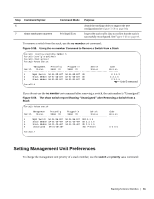Dell Force10 S2410-01-10GE-24P SFTOS Configuration Guide - Page 94
Administrative Management Preference, Management Preference and MAC Address
 |
View all Dell Force10 S2410-01-10GE-24P manuals
Add to My Manuals
Save this manual to your list of manuals |
Page 94 highlights
www.dell.com | support.dell.com Administrative Management Preference The "Administrative Management Preference" indicates the preference given to this unit over another units in a stack by an administrator when the management unit fails. The default value is 1. A value of 0 means the unit cannot become a management unit. This field indicates the administrative management preference value assigned to the switch. This preference value indicates how likely the switch is to be chosen as the management unit. The attribute for "Admin Management Preferences" can be changed through the switch unit_number priority value command. Unsetting Management Preference There is no CLI command to set the management preference back to "unassigned". The management preference information is stored locally on each unit, and can be erased using the boot menu option that deletes all configuration files including the unit number. Management Preference and MAC Address The role of each switch in a stack as either manager or member can be changed by setting the management preference and MAC address. Management preference is considered before the MAC address. The higher the management preference value is makes it more likely for that switch to become manager. Likewise, the higher the MAC address value is makes it more likely for that switch to become manager. The preference decision is made only when the current manager fails and a new manager needs to be selected, or when a stack of units is powered up with none of the units previously holding the management role. If two managers are connected together, then management preference has no effect. Upgrading Software in a Stack With all versions of SFTOS, using the copy command to download SFTOS software to the management switch automatically propagates that software to all stack members. You would then use the reload command to reboot all switches in the stack, which would include installing that new software. However, in SFTOS 2.5.1, the copy command syntax is slightly different. When you use the copy command to download software while running 2.5.1, you specify in which of two bins (image1 or image2), the new software will be stored: copy tftp://tftp_server_ip_address/path/filename {image1 | image2} Previous to SFTOS 2.5.1, the syntax is: copy tftp://tftp_server_ip_address/path/filename system:image (If you are using XModem, instead, replace tftp with xmodem.) 94 | Stacking S-Series Switches