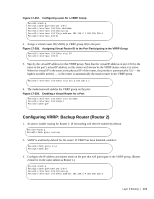Dell Force10 S2410-01-10GE-24P SFTOS Configuration Guide - Page 275
Troubleshooting, Recovering from Flash File System Corruption
 |
View all Dell Force10 S2410-01-10GE-24P manuals
Add to My Manuals
Save this manual to your list of manuals |
Page 275 highlights
18 Troubleshooting This chapter describes how to identify and resolve software problems related to SFTOS on an S-Series switch. Unless otherwise noted, the term switch refers to a standalone switch and to a switch stack. Additional troubleshooting information, such as LED descriptions, is provided in the hardware installation guide. This chapter consists of these sections: • Recovering from Flash File System Corruption on page 275 • Recovering from a Software Upgrade Failure on page 276 • Recovering from a Lost Password on page 277 • Recovering from Switch Stack Problems on page 277 • Preventing Auto-negotiation Mismatches on page 278 • Monitoring SFPs on page 280 • Monitoring 10 GE Interfaces on page 281 • Monitoring CPU and Memory Utilization on page 281 • Troubleshooting No Output on the Console on page 282 Recovering from Flash File System Corruption The S50 stores the startup configuration in an NVRAM section of flash memory. The startup configuration can become corrupted and unreadable if the write-to-memory operation does not succeed. You can recognize this condition via the event log messages in Figure 18-260 on page 275, which may appear after executing the write memory command. Figure 18-260. Downloading Software to the Switch 0xe536bd0 (Cnfgr_Thread ): dosFsLib.c : Malformed boot sector. Offset 0, value 2 55. 0xe536bd0 (Cnfgr_Thread ): dosFsLib.c : Problem finding volume data, trying to use the next block as boot block. 0xe536bd0 (Cnfgr_Thread ): dosFsLib.c : Malformed boot sector. Offset 0, value 2 49. 0xe536bd0 (Cnfgr_Thread ): dosFsLib.c : Ensure this device is formatted and partitions are properly handled. Verifying CRC of file in Flash File System TFTP receive complete... storing in Flash File System... File transfer operation completed successfully. Troubleshooting | 275