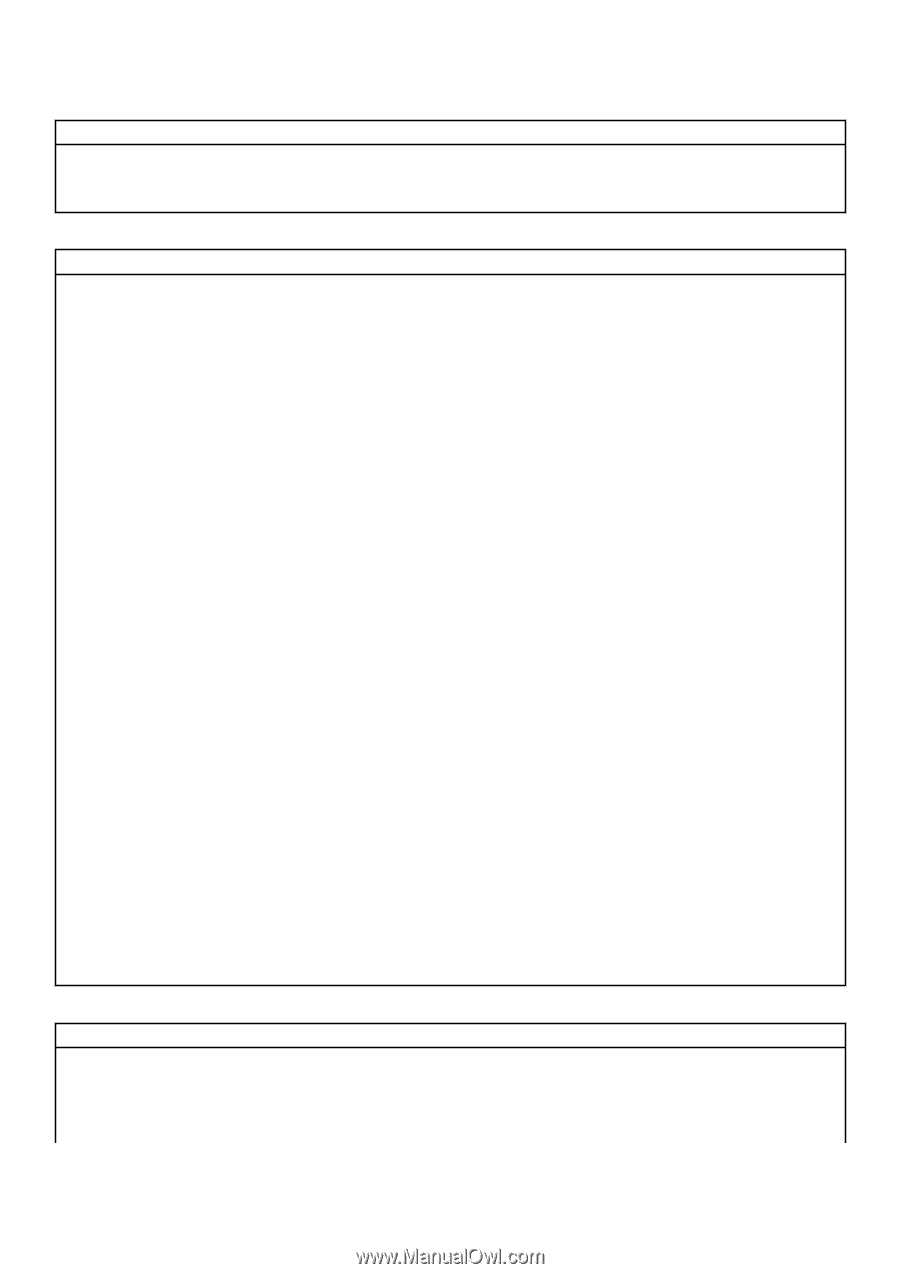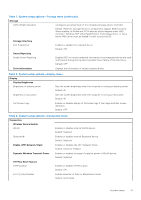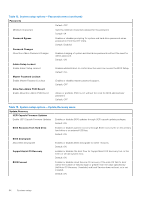Dell Inspiron 13 5320 Service Manual - Page 62
Table 9. System setup options-Connection menu continued, Table 10. System setup options-Power menu
 |
View all Dell Inspiron 13 5320 manuals
Add to My Manuals
Save this manual to your list of manuals |
Page 62 highlights
Table 9. System setup options-Connection menu (continued) Connection Upload Enables uploading of CA certificate required for connecting to the HTTPs boot server. Delete Enables deleting of CA certificate. Table 10. System setup options-Power menu Power Battery Configuration Configures basic battery settings. Default: Adaptive Advanced Configuration Enable Advanced Battery Charge Configuration Enables or disables advanced battery configuration settings for maximizing battery health. Default: OFF Beginning of Day: Configures the beginning of day for Monday to Sunday. Default: 8.00 AM Work Period: Configures the number of work hours for Monday to Sunday. Default: 10.00 Thermal Management Configures settings for cooling fan and processor heat management. Default: Optimized USB Wake Support Wake on Dell USB-C Dock Enables or disables waking up a computer from Standby, Hibernate, or Power Off, when connecting a Dell USB-C Dock. Default: ON Block Sleep Allows or blocks Sleep (S3) mode in the operating system. Default: OFF Lid Switch Enable Lid Switch Enables or disables the lid switch. Default: ON Power On Lid Open Enables or disables the computer to power on from the off state when the lid is opened. Default: ON Intel Speed Shift Technology Enables or disables Intel Speed Shift Technology support. Default: ON Table 11. System setup options-Security menu Security TPM 2.0 Security TPM 2.0 Security On Select whether Trusted Module Platform (TPM) is visible to the operating system or not. Default: ON 62 System setup