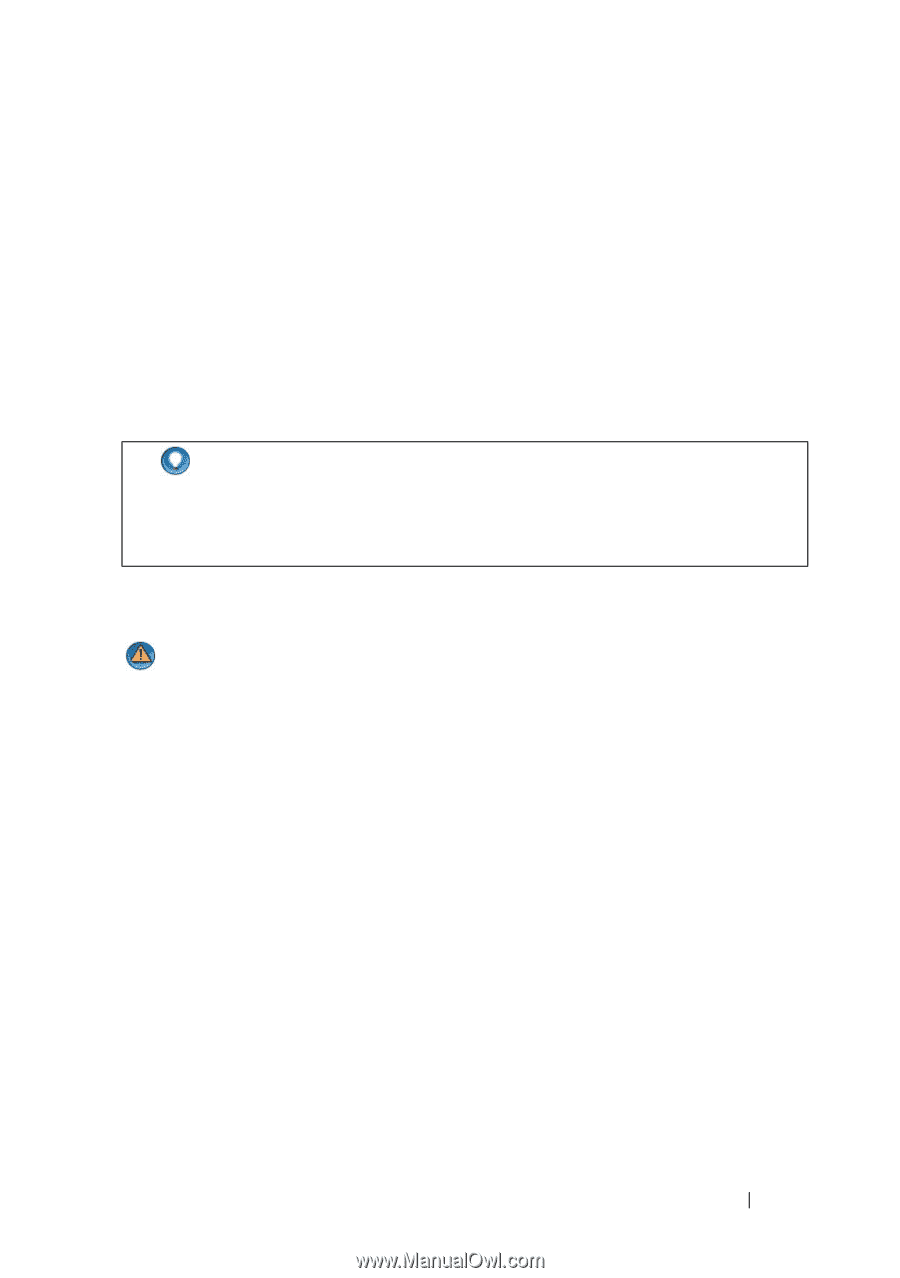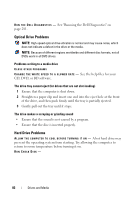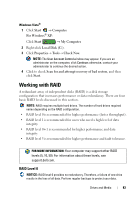Dell Inspiron 1318 Dell™ Technology Guide - Page 81
Drive Problems
 |
View all Dell Inspiron 1318 manuals
Add to My Manuals
Save this manual to your list of manuals |
Page 81 highlights
5 Double-click the name of the device for which you are installing the driver. 6 Click the Driver tab→ Update Driver→ Browse my computer for driver software. 7 Click Browse, and browse to the location to which you previously copied the driver files. 8 When the name of the appropriate driver appears, click the name of the driver→ OK→ Next. 9 Click Finish and restart your computer. HINT: The Dell Support website at support.dell.com and your Drivers and Utilities media provide approved drivers for Dell computers. If you install drivers obtained from other sources, your computer might not work correctly. Drive Problems CAUTION: Before you begin any of the procedures in this section, follow the safety instructions that came with your computer. E N S U R E T H A T M I C R O S O F T W I N D O W S R E C O G N I Z E S T H E D R I V E - Click Start→ My Computer. If the drive is not listed, contact Dell (see "Contacting Dell" on page 337). TEST THE DRIVE - • Insert another CD, DVD, or Blu-ray Disc® (BD) to eliminate the possibility that the original media is defective. • Insert a bootable disc and restart the computer. CLEAN THE DRIVE OR DISK - See the user documentation that came with your computer. FOR DRIVES WITH SPINDLES AND/OR TRAYS, ENSURE THAT THE MEDIA IS SNAPPED ONTO THE SPINDLE FOR DRIVES THAT USE SLOT-LOADING, ENSURE THAT THE MEDIA IS COMPLETELY IN THE SLOT CHECK THE CABLE CONNECTIONS R U N T H E H A R D W A R E TR O U B L E S H O O T E R - See "Windows Hardware Troubleshooter" on page 280. Drives and Media 81