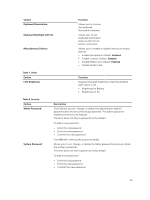Dell Latitude 13 2-in-1 Latitude 13 Quick Start Guide - Page 44
Specifications, Option, Description, Wireless Switch, Service Tag, Asset Tag, BIOS events
 |
View all Dell Latitude 13 2-in-1 manuals
Add to My Manuals
Save this manual to your list of manuals |
Page 44 highlights
Option Wireless Switch Table 15. Maintenance Option Service Tag Asset Tag Table 16. System Logs Option BIOS events Power events Description • GPS • Bluetooth Determines if wireless devices can be controlled by the wireless switch. Description Displays the service tag of your tablet. Allows you to create a system asset tag if an asset tag is not already set. This option is not set by default. Description Displays the system event log and allows you to clear the log. • Clear Log Displays the power event log and allows you to clear the log. • Clear Log Specifications NOTE: Offerings may vary by region. The following specifications are only those required by law to ship with your computer. For more information about the configuration of your computer, go to Help and Support in your Windows operating system and select the option to view information about your computer. System Information System Chipset Broadwell PCH SPI Flash ROM 16 MB SPI ROM Processor Processor type Intel Broadwell Y Processor with Gen 8 Gfx Memory Memory capacity Memory type Memory speed Minimum memory Maximum memory 4 GB / 8 GB (based on selected configuration) Dual Channel DDR3L-RS 1600 MHz 4 GB 8 GB 44