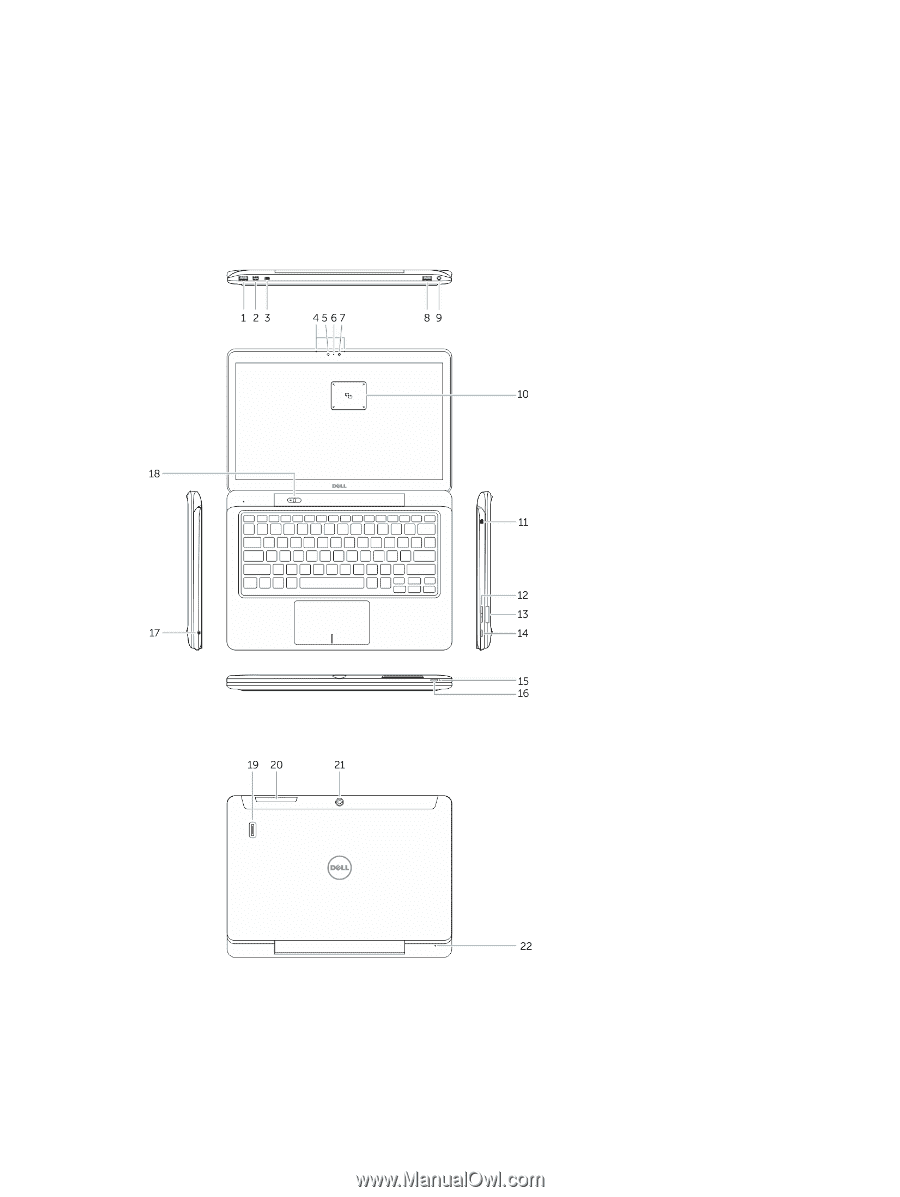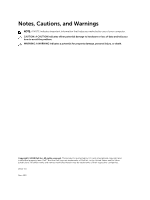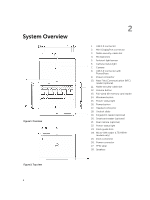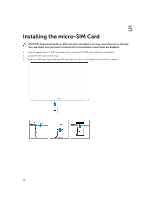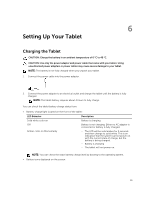Dell Latitude 13 2-in-1 Latitude 13 Quick Start Guide - Page 6
System Overview
 |
View all Dell Latitude 13 2-in-1 manuals
Add to My Manuals
Save this manual to your list of manuals |
Page 6 highlights
System Overview Figure 1. Overview Figure 2. Top view 6 2 1. USB 3.0 connector 2. Mini-DisplayPort connector 3. Noble security-cable slot 4. Microphones 5. Ambient-light sensor 6. Camera-status light 7. Camera 8. USB 3.0 connector with PowerShare 9. Power connector 10. Near Field Communication (NFC) reader (optional) 11. Noble security-cable slot 12. Volume button 13. Full-sized SD memory card reader 14. Windows button 15. Power-status light 16. Power button 17. Headset connector 18. Undock slider 19. Fingerprint reader (optional) 20. Smartcard reader (optional) 21. Rear camera (optional) 22. Power-status light 23. Dock guide slots 24. Micro-SIM reader (LTE/HSPA+ models only) 25. Dock connector 26. Power connector 27. PPID label 28. Speakers