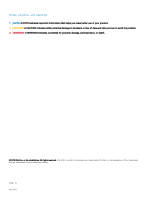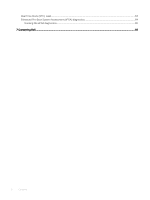Removing the audio board
........................................................................................................................................
26
Installing the audio board
...........................................................................................................................................
27
Coin cell battery
................................................................................................................................................................
27
Removing the coin cell battery
.................................................................................................................................
27
Installing coin cell battery
..........................................................................................................................................
28
Speakers
............................................................................................................................................................................
29
Removing speaker
.....................................................................................................................................................
29
Installing speakers
......................................................................................................................................................
30
Display assembly
..............................................................................................................................................................
30
Removing the display assembly
...............................................................................................................................
30
Installing display assembly
.........................................................................................................................................
32
System board
....................................................................................................................................................................
32
Removing system board
............................................................................................................................................
32
Installing the system board
.......................................................................................................................................
35
Palm rest
...........................................................................................................................................................................
36
Replacing palm rest
...................................................................................................................................................
36
3 Technology and components
........................................................................................................................
37
Power adapter
..................................................................................................................................................................
37
Processors
.........................................................................................................................................................................
37
Identifying processors in Windows 10
.....................................................................................................................
38
Verifying the processor usage in Task Manager
.....................................................................................................
38
Verifying the processor usage in Resource Monitor
..............................................................................................
38
Chipsets
............................................................................................................................................................................
38
Identifying the chipset in Device Manager on Windows 10
..................................................................................
38
Intel HD Graphics
......................................................................................................................................................
38
Display options
..................................................................................................................................................................
39
Identifying the display adapter
.................................................................................................................................
39
Changing the screen resolution
................................................................................................................................
39
Adjusting brightness in Windows 10
........................................................................................................................
39
Connecting to external display devices
...................................................................................................................
39
DDR4
...........................................................................................................................................................................
39
Memory features
..............................................................................................................................................................
41
Verifying system memory in Windows 10
................................................................................................................
41
Verifying system memory in system setup (BIOS)
.................................................................................................
41
Testing memory using ePSA
......................................................................................................................................
41
Graphic options
.................................................................................................................................................................
41
USB features
.....................................................................................................................................................................
41
USB 3.0/USB 3.1 Gen 1 (SuperSpeed USB)
...........................................................................................................
42
Speed
...........................................................................................................................................................................
42
Applications
.................................................................................................................................................................
43
Compatibility
...............................................................................................................................................................
43
Hard drive options
............................................................................................................................................................
44
Identifying the hard drive in Windows 10
................................................................................................................
44
Identifying the hard drive in the BIOS
.....................................................................................................................
44
HDMI 1.4
............................................................................................................................................................................
44
HDMI 1.4 Features
......................................................................................................................................................
45
4
Contents