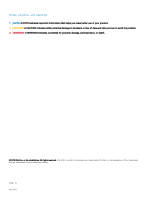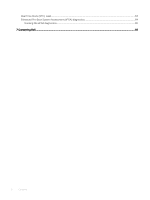Advantages of HDMI
.................................................................................................................................................
45
Realtek ALC3246
.............................................................................................................................................................
45
Camera features
...............................................................................................................................................................
45
Starting the camera (Windows 7, 8.1 and 10)
.........................................................................................................
45
Starting the camera application
...............................................................................................................................
45
4 System setup options
..................................................................................................................................
47
Boot Sequence
.................................................................................................................................................................
47
Navigation keys
................................................................................................................................................................
48
System Setup overview
..................................................................................................................................................
48
Accessing System Setup
................................................................................................................................................
48
General screen options
....................................................................................................................................................
48
System
Configuration
screen options
...........................................................................................................................
49
Video screen options
.......................................................................................................................................................
50
Security screen options
..................................................................................................................................................
50
Secure Boot screen options
...........................................................................................................................................
52
Performance screen options
..........................................................................................................................................
52
Power management screen options
..............................................................................................................................
53
POST behavior screen options
.......................................................................................................................................
54
Wireless screen options
..................................................................................................................................................
55
Maintenance screen options
..........................................................................................................................................
55
System logs screen options
............................................................................................................................................
55
SupportAssist system resolution
....................................................................................................................................
56
Updating the BIOS in Windows
....................................................................................................................................
56
System and setup password
..........................................................................................................................................
56
Assigning a system password and setup password
...............................................................................................
57
Deleting or changing an existing system and/or setup password
........................................................................
57
5 Technical
specifications
...............................................................................................................................
58
System
specifications
......................................................................................................................................................
58
Processor
specifications
.................................................................................................................................................
58
Memory
specifications
....................................................................................................................................................
59
Storage
specifications
.....................................................................................................................................................
59
Audio
specifications
.........................................................................................................................................................
59
Video
specifications
.........................................................................................................................................................
59
Camera
specifications
.....................................................................................................................................................
60
Communication
specifications
.......................................................................................................................................
60
Port and connector
specifications
.................................................................................................................................
60
Display
specifications
.......................................................................................................................................................
61
Keyboard
specifications
...................................................................................................................................................
61
Touchpad
specifications
...................................................................................................................................................
61
Battery
specifications
......................................................................................................................................................
62
AC adapter
specifications
...............................................................................................................................................
62
Physical
specifications
.....................................................................................................................................................
63
Environmental
specifications
..........................................................................................................................................
63
6 Troubleshooting
...........................................................................................................................................
64
Contents
5