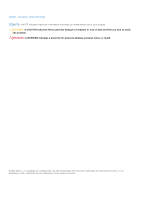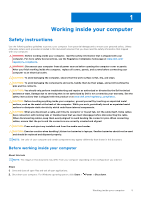Volume-control board
.......................................................................................................................................................
37
Removing the volume-control board
......................................................................................................................
37
Installing the volume-control board
.........................................................................................................................
37
Power-button board
.........................................................................................................................................................
38
Removing the power-button board
.........................................................................................................................
38
Installing the power-button board
...........................................................................................................................
39
Fan
........................................................................................................................................................................................
40
Removing the fan
........................................................................................................................................................
40
Installing the fan
...........................................................................................................................................................
41
HeatSink
..............................................................................................................................................................................
42
Removing the heat sink
..............................................................................................................................................
42
Installing the heat sink
................................................................................................................................................
43
Display assembly
................................................................................................................................................................
44
Removing the display assembly
...............................................................................................................................
44
Installing the display assembly
..................................................................................................................................
46
System board
.....................................................................................................................................................................
49
Removing the system board
.....................................................................................................................................
49
Installing the system board
.......................................................................................................................................
52
Palm-rest and keyboard assembly
................................................................................................................................
55
Removing the palm-rest and keyboard assembly
................................................................................................
55
Installing the palm-rest and keyboard assembly
..................................................................................................
56
Chapter 3: Troubleshooting
.........................................................................................................
58
Handling swollen Lithium-ion batteries
........................................................................................................................
58
Chrome Shell (CROSH)
...................................................................................................................................................
58
Recovering the operating system
.................................................................................................................................
59
WiFi power cycle
...............................................................................................................................................................
59
Drain residual flea power (perform hard reset)
.........................................................................................................
59
Chrome OS Pre-Boot Diagnostics
.........................................................................................................................
60
Chapter 4: Getting help and contacting Dell
.................................................................................
61
4
Contents