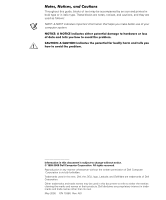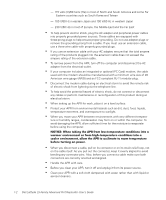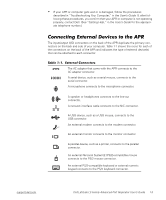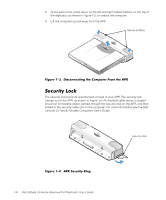Dell Latitude LS Advanced Port Replicator User's Guide - Page 7
Dell Latitude LS Family Advanced Port Replicator User, s Guide, APR docking, connector, platform
 |
View all Dell Latitude LS manuals
Add to My Manuals
Save this manual to your list of manuals |
Page 7 highlights
Use the following instructions to connect your computer to the APR. 1. Save all your work, and exit all application programs. 2. Shut down the computer. 3. If you have not already done so, connect the AC adapter to the connector on the APR (see Figure 1-1), and plug the AC power cable into an AC power source. 4. Place the back of the computer over the APR platform, aligning the sides of the computer between the platform wings (see Figure 1-2). APR docking connector APR platform platform wings 5. Carefully lower the computer onto the APR platform, as shown in Figure 1-2, until the APR and computer docking connectors engage. When you feel or hear a click, the computer is latched to the APR and the docking connectors are fully engaged. 6. Turn on the computer. support.dell.com Use the following procedure to disconnect the computer from the APR: 1. Save all your work, and exit all application programs. 2. Shut down the computer. Dell Latitude LS Family Advanced Port Replicator User's Guide 1-5