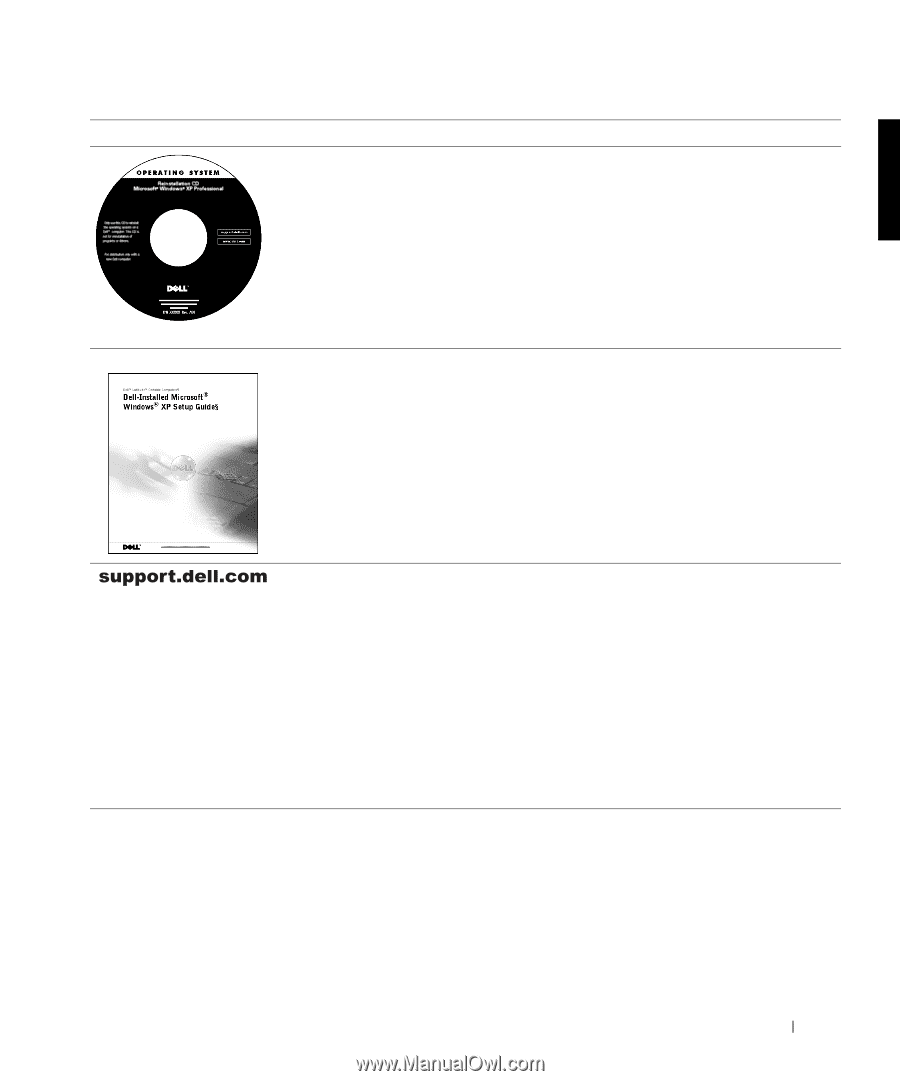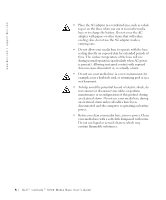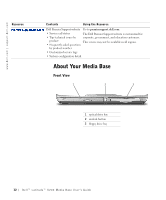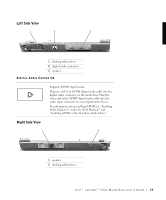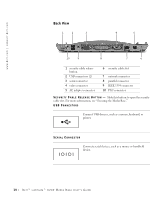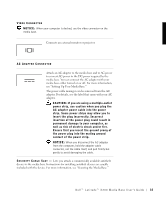Dell Latitude X200 MediaBase User's Guide - Page 13
Dell™ Latitude™ X200 Media Base User's Guide, Operating System, Operating, System, Setup Guide - driver
 |
View all Dell Latitude X200 manuals
Add to My Manuals
Save this manual to your list of manuals |
Page 13 highlights
Resource Contents Using the Resource Operating System CD To reinstall your operating system, use the Operating System CD that came with your computer. NOTE: The Operating System CD may not include all the latest drivers for your computer. If you reinstall your operating system, use the Drivers and Utilities CD to reinstall drivers for the devices shipped with your computer. For more information about installing your operating system, see the Dell-installed Microsoft® Windows® Setup Guide that came with your computer. Dell-installed Windows Setup Guide See the Setup Guide for information on installing and configuring your operating system. NOTE: To obtain information on your operating system, click the Start button and click Help or Help and Support, depending on your operating system. Dell | Support website Go to support.dell.com and complete the one-time • Frequently asked questions registration: • Downloads for your computer • Documentation • Online discussions about your computer • Searchable database • Get help with general usage, installation, and troubleshooting questions (Ask Dudley, Dell Knowledge Base) • Access documentation about your computer and devices (Dell Documents) • Get the latest versions of the drivers for your computer (Downloads for Your Dell) • Join online discussions with other Dell customers and Dell technical professionals (Dell Talk) • Explore a list of online links to Dell's primary vendors Dell™ Latitude™ X200 Media Base User 's Guide 11