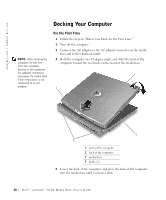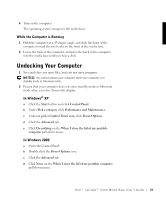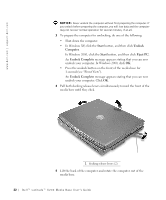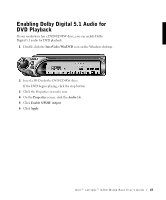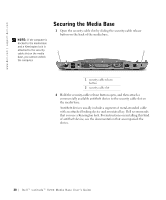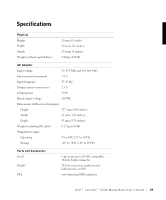Dell Latitude X200 MediaBase User's Guide - Page 26
Swapping External Drives While the Computer Is Running, In Windows XP, In Windows 2000
 |
View all Dell Latitude X200 manuals
Add to My Manuals
Save this manual to your list of manuals |
Page 26 highlights
www.dell.com | support.dell.com Swapping External Drives While the Computer Is Running In Windows XP 1 Double-click the Unplug or Eject Hardware icon on the Windows taskbar. 2 Click the drive you want to eject. 3 Remove the drive cable from the 1394 connector. 4 Connect the new drive by connecting the drive cable to the 1394 connector. The operating system recognizes the new drive. If necessary, enter your password to unlock your computer. In Windows 2000 1 Double-click the Unplug or Eject Hardware icon on the Windows taskbar. 2 Click the drive you want to eject and then click Stop. 3 Click OK, and wait until the drive you want to eject is cleared from the list of devices in the Unplug or Eject Hardware window. 4 Click OK. 5 Remove the drive cable from the 1394 connector. 6 Connect the new drive by connecting the drive cable to the 1394 connector. The operating system recognizes the new drive. 24 D e l l ™ L a t i t u d e ™ X 2 0 0 M e d i a B a s e U s e r ' s G u i d e