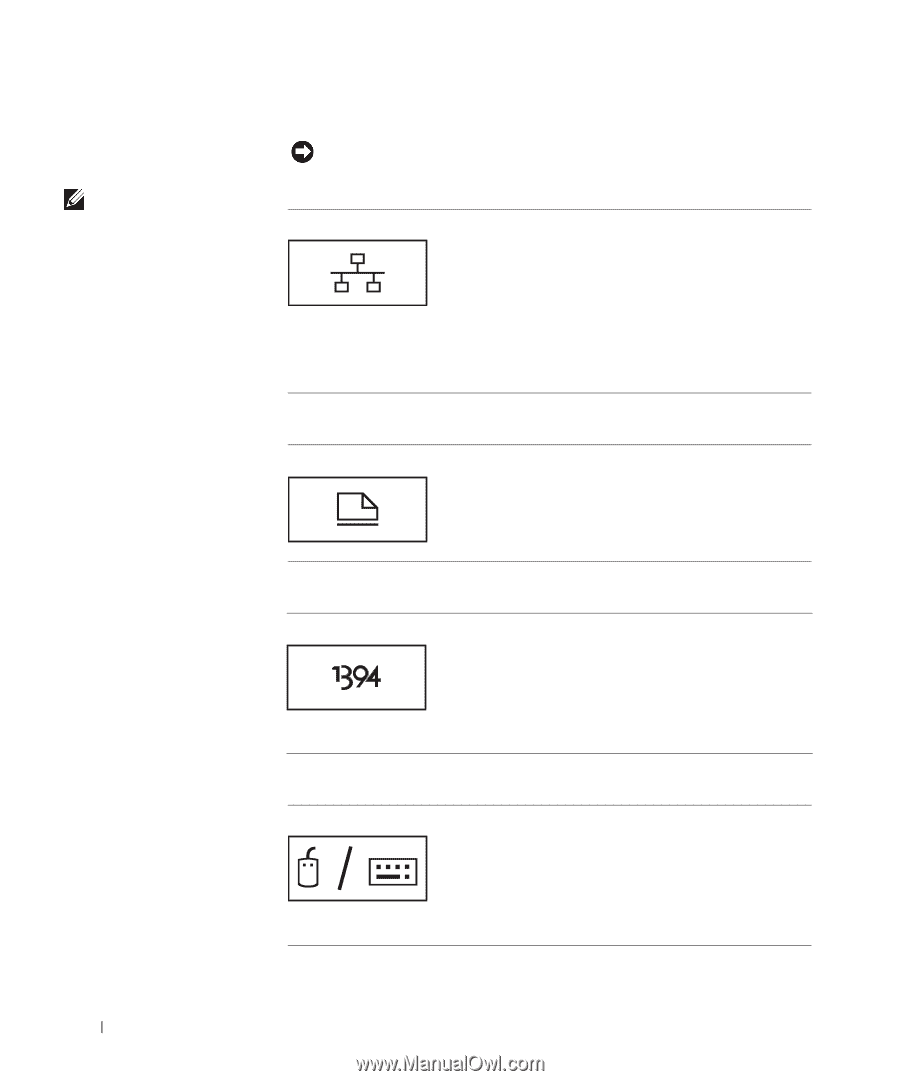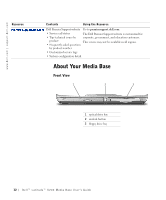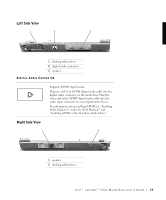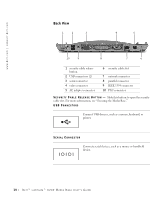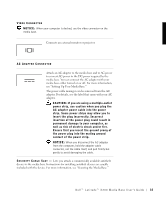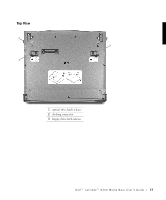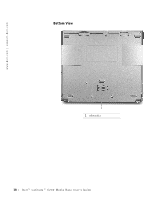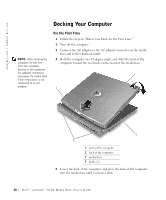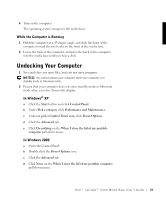Dell Latitude X200 MediaBase User's Guide - Page 18
External Drives., telephone line into
 |
View all Dell Latitude X200 manuals
Add to My Manuals
Save this manual to your list of manuals |
Page 18 highlights
www.dell.com | support.dell.com NOTE: Do not plug a telephone line into the network connector. NETWORK CONNECTOR NOTICE: When your computer is docked, use the network connector on the media base. Connects the media base to a network. The network connector has two lights. The light on the left may be green or amber, depending on your network link; the light on the right blinks yellow when the network is active. For information on using the network adapter, see the online network adapter documentation supplied with your computer. PARALLEL CONNECTOR Connects a parallel device, such as a printer. IEEE 1394 CONNECTOR Connects an external module, such as an optical drive. For more information, see "Connecting and Disconnecting External Drives." Also use this connector to attach devices supporting IEEE 1394 high-speed transfer rates, such as some digital cameras and video cameras. PS/2 CONNECTOR Connects PS/2-compatible devices, such as a mouse, keyboard, or external numeric keypad. Shut down the computer before attaching or removing a PS/2-compatible device. If the device does not work, install the device drivers from the floppy disk or CD that came with the device, and restart the computer. 16 D e l l ™ L a t i t u d e ™ X 2 0 0 M e d i a B a s e U s e r ' s G u i d e