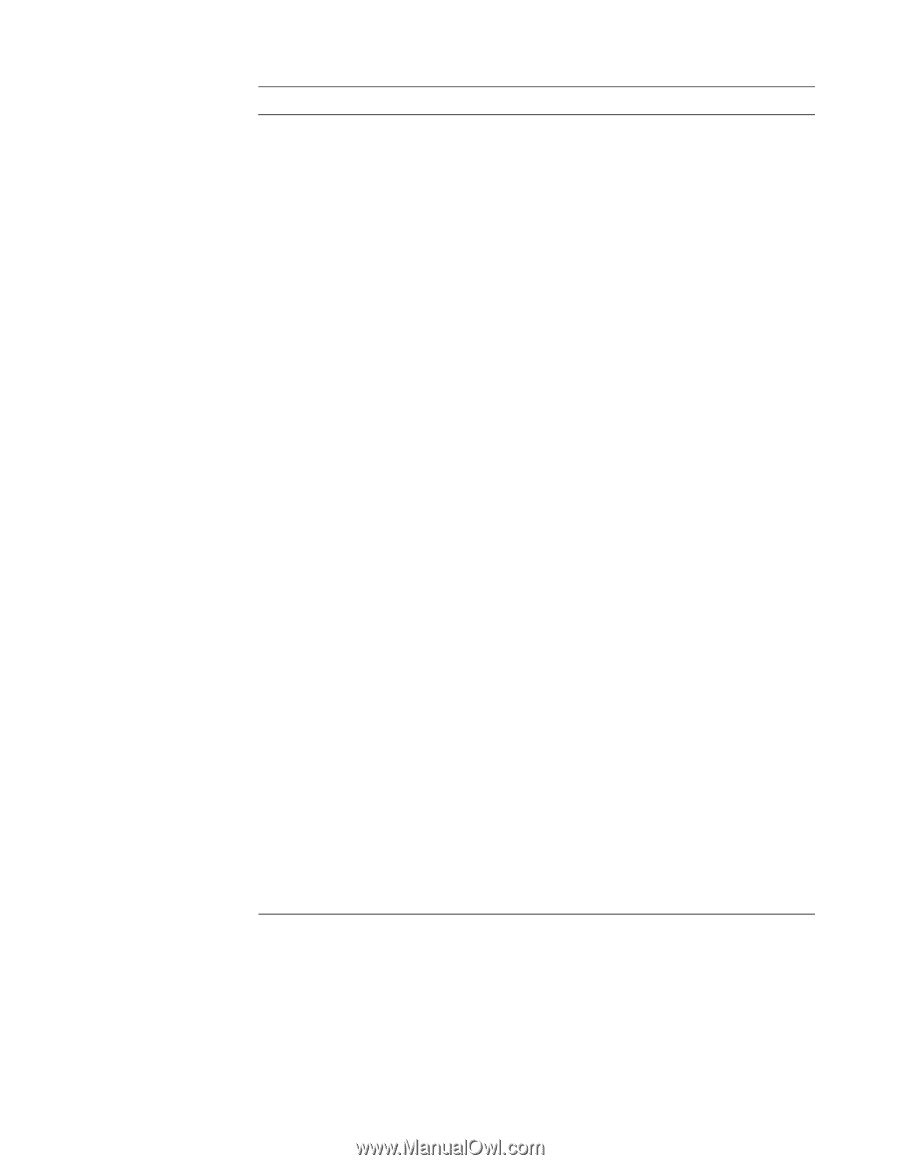Dell Latitude Xpi CD MMX Service Manual - Page 116
an installed modem receives an incoming call., Determines if computer exits suspend mode if
 |
View all Dell Latitude Xpi CD MMX manuals
Add to My Manuals
Save this manual to your list of manuals |
Page 116 highlights
Table B-1. System Setup Program Categories (Continued) Category Function DISPLAY TIME-OUT Determines how long computer operates without detecting I/O activity before display is switched off to conserve battery power. This option should be disabled if software compatibility problems occur. DISK TIME-OUT Determines how long hard-disk drive is idle before drive motor turns off to conserve battery power. SUSPEND TIME-OUT Determines how long computer is idle before suspend mode is activated. S2D TIME-OUT Determines how long computer is idle before suspend-to-disk mode is activated. SMART CPU MODE Allows microprocessor to slow down when inactive. If software runs particular slowly, this category should be set to DISABLE. BRIGHTNESS Determines the brightness used when running from the battery. RING/EVENT RESUME Determines if computer exits suspend mode if an installed modem receives an incoming call. ALARM RESUME Determines if computer resumes normal operation from suspend or standby mode if an alarm from RTC is detected. DISPLAY CLOSE Indicates whether the computer enters suspend mode when the display is closed or whether only the display is turned off when the display is closed. SUSPEND (the default) indicates the computer is in suspend mode when the display is closed. ACTIVE turns off the display, but does not put the computer into suspend mode. SYSTEM SWITCH Determines if power switch serves as a conventional on/off switch, or toggles computer between suspend-to-disk operation and normal operation. BATTERY STATUS Displays percentage of charge remaining in battery. B-6 Dell Latitude XPi CD Service Manual