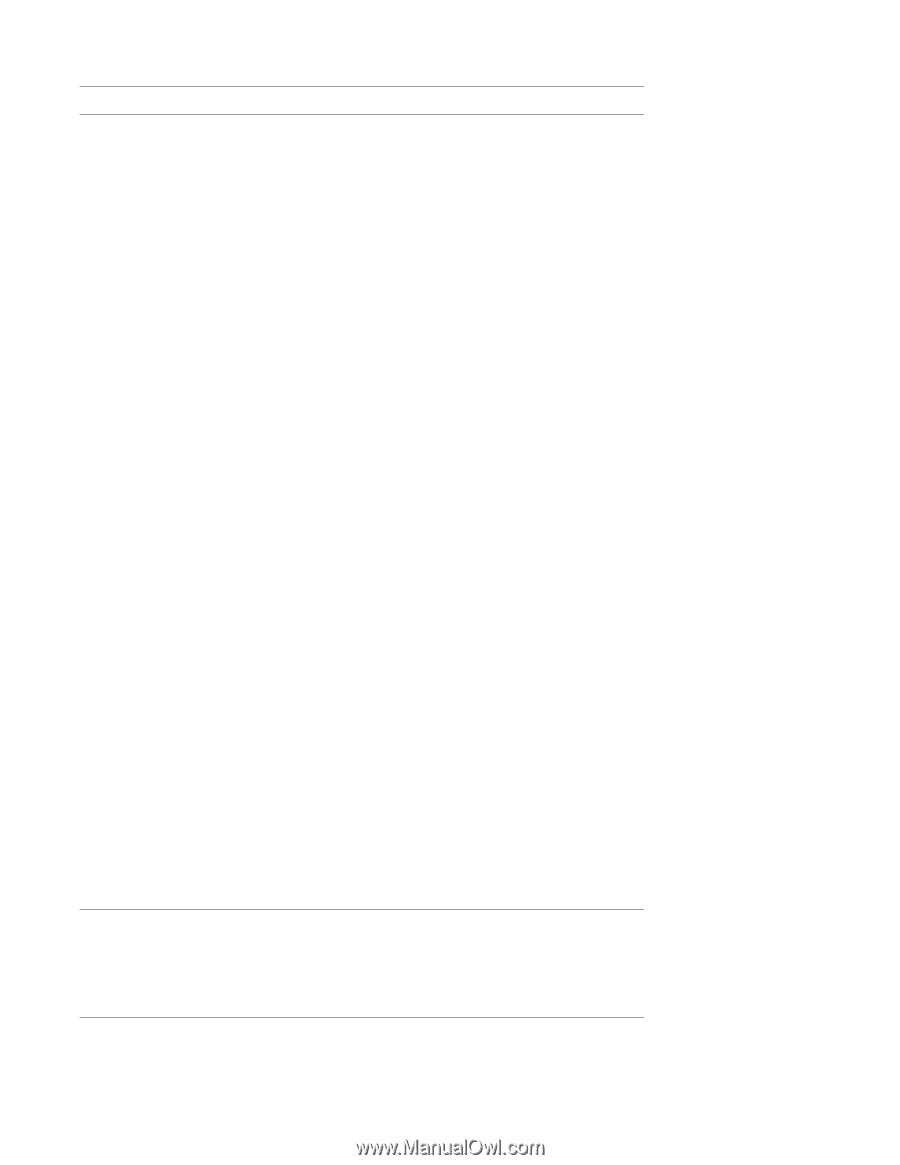Dell Latitude Xpi CD MMX Service Manual - Page 33
Gate A20 failure, System Setup
 |
View all Dell Latitude Xpi CD MMX manuals
Add to My Manuals
Save this manual to your list of manuals |
Page 33 highlights
Table 3-2. System Error Messages (Continued) Message Definition Probable Causes Extended memory Amount of memory size has changed recorded in NVRAM not matching memory installed in computer. One or more memory module(s) faulty or improperly seated. Gate A20 failure Computer cannot enable protective mode. One or more memory module(s) faulty or improperly seated. General failure Hard-disk drive configuration error Hard-disk drive controller failure 0 Hard-disk drive controller failure 0 Hard-disk drive failure Hard-disk drive read failure Invalid configuration information - please run System Setup program Keyboard controller failure Keyboard clock line failure Keyboard data line failure Message indicates system failure. Computer cannot identify hard-disk drive type. Hard-disk drive or controller not responding to commands from computer. The CD-ROM drive does not respond to commands from the computer. Hard-disk drive not responding to commands from computer. System Setup contains invalid settings. System board faulty. Operating system unable to carry out the command. Installed hard-disk drive not compatible with computer. System board faulty. System board faulty. Computer needs rebooting. Hard-disk drive faulty. Incorrect settings in System Setup. Reserve battery weak or depleted. Keyboard controller not responding. Keyboard not responding. Cable or connector loose, or keyboard faulty. Cable or connector loose, or keyboard faulty. Beep Codes and Error Messages 3-5