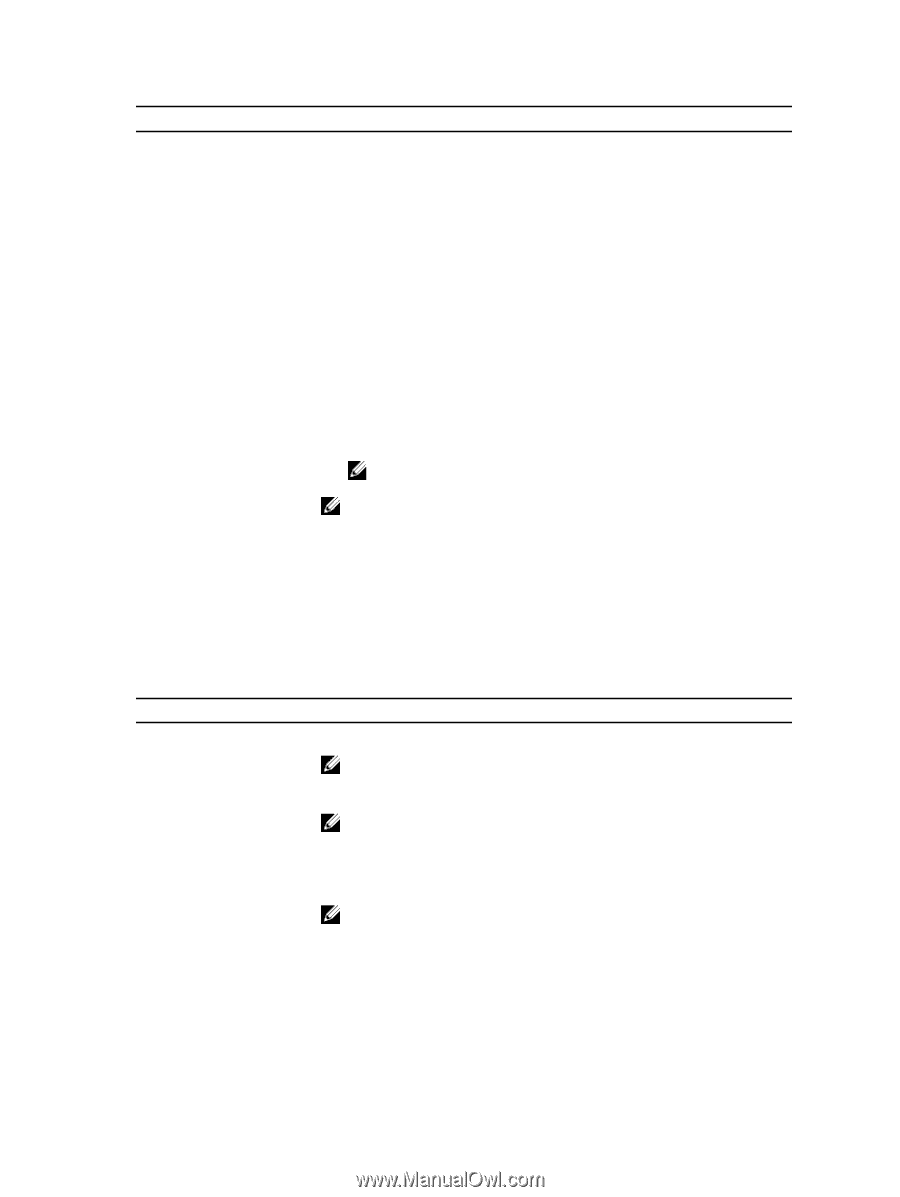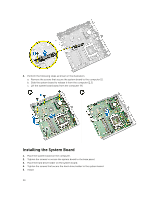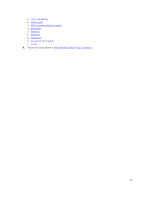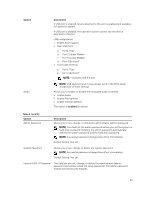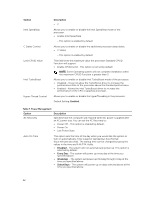Dell OptiPlex 3020M Dell OptiPlex 3020M Owners Manual - Page 39
Option, Description, enabled, Default Setting: Not set
 |
View all Dell OptiPlex 3020M manuals
Add to My Manuals
Save this manual to your list of manuals |
Page 39 highlights
Option Audio Description If USB port is enabled, device attached to this port is enabled and available for operation system. If USB port is disabled, the operation system cannot see any device attached to this port. USB configuration: • Enable Boot Support • Rear USB Ports a. Port 1 (Top) b. Port 2 (Upper Middle) c. Port 3 (Lower Middle) d. Port 4 (Bottom)* • Front USB 3.0 Ports a. Port 1 (Top) b. Port 2 (Bottom)* NOTE: * indicates USB 3.0 port NOTE: USB keyboard and mouse always work in the BIOS setup irrespective of these settings. Allows you to enable or disable the integrated audio controller. • Enable Audio • Enable Microphone • Enable Internal Speaker This option is enabled by default. Table 4. Security Option Admin Password Description Allows you to set, change, or delete the administrator (admin) password. NOTE: You must set the admin password before you set the system or hard drive password. Deleting the admin password automatically deletes the system password and the hard drive password. NOTE: Successful password changes take effect immediately. Default Setting: Not set System Password Allows you to set, change or delete the system password. NOTE: Successful password changes take effect immediately. Default Setting: Not set Internal HDD-0 Password This field lets you set, change, or delete the administrator (admin) password (sometimes called the setup password). The admin password enables several security features. 39