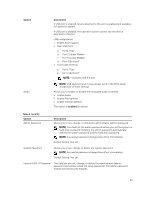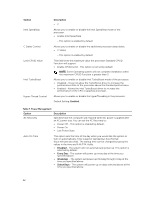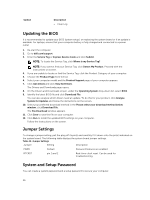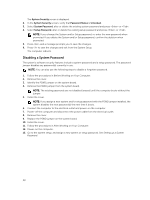Dell OptiPlex 3020M Dell OptiPlex 3020M Owners Manual - Page 43
Block Sleep S3 state, LAN with PXE Boot - power supply
 |
View all Dell OptiPlex 3020M manuals
Add to My Manuals
Save this manual to your list of manuals |
Page 43 highlights
Option Deep Sleep Control Description NOTE: This feature does not work if you turn off your computer using the switch on a power strip or surge protector or if Auto Power is set to disabled. Allows you to define the controls when Deep Sleep is enabled. • Disabled • Enabled in S5 only • Enabled in S4 and S5 - This option is enabled by default. Fan Control Override Controls the speed of the system fan. This option is disabled by default. NOTE: When enabled, the fan runs at full speed. USB Wake Support from Standby (S3)/Hibernation (S4) This option allows you to enable USB devices (keyboard or mouse) to wake the computer from standby (S3) or hibernation (S4). For waking up the computer from hibernation, you must connect USB device to a specific rear USB port(next to RJ45 connector). • USB Wake Support From Standby is enabled by default. • USB Wake Support From Hibernation is disabled by default. Wake on LAN/WAN Block Sleep This option allows the computer to power up from the off state when triggered by a special LAN signal. Wake-up from the Standby state is unaffected by this setting and must be enabled in the operating system. This feature only works when the computer is connected to AC power supply. The options differ based on the form factor. • Disabled - Does not allow the system to power on by special LAN signals when it receives a wake-up signal from the LAN or wireless LAN. • LAN Only - Allows the system to be powered on by special LAN signals. • WLAN Only- Allows the system to be powered on by special WLAN signals. • LAN or WLAN- Allows the system to be powered on by special LAN signals or special WLAN signals. • LAN with PXE Boot - Allows the system to be powered on by special LAN signals. After waking the system, do a PXE boot. This option is Disabled by default. This option lets you block entering to sleep (S3 state) in operating system environment. • Block Sleep (S3 state) - This option is disabled by default. Table 8. POST Behavior Option Adapter Warnings Numlock LED Description Allows you to enable or disable the system setup (BIOS) warning messages when you use certain power adapters. • Enable Adapter Warnings This option is enabled by default. Specifies if the NumLock function can be enabled when the system boots. This option is enabled by default. 43