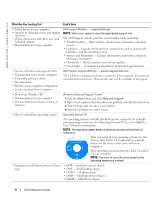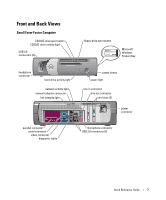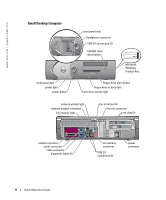Contents
3
Contents
Finding Information for Your Computer
. . . . . . . . . . . . . . . . . . .
5
Front and Back Views
. . . . . . . . . . . . . . . . . . . . . . . . . . .
7
Small Form-Factor Computer
. . . . . . . . . . . . . . . . . . . . . .
7
Small Desktop Computer
. . . . . . . . . . . . . . . . . . . . . . .
8
Desktop Computer
. . . . . . . . . . . . . . . . . . . . . . . . . .
9
Small Mini-Tower Computer
. . . . . . . . . . . . . . . . . . . . . .
10
Mini-Tower Computer
. . . . . . . . . . . . . . . . . . . . . . . . .
12
Opening the Computer Cover
. . . . . . . . . . . . . . . . . . . . . . . .
13
Small Form-Factor, Small Desktop, and Small Mini-Tower Computers
. .
13
Desktop and Mini-Tower Computers
. . . . . . . . . . . . . . . . . .
13
Inside Your Computer
. . . . . . . . . . . . . . . . . . . . . . . . . . .
14
Small Form-factor Computer
. . . . . . . . . . . . . . . . . . . . . .
14
Small Desktop Computer
. . . . . . . . . . . . . . . . . . . . . . .
14
Desktop Computer
. . . . . . . . . . . . . . . . . . . . . . . . . .
15
Small Mini-Tower Computer
. . . . . . . . . . . . . . . . . . . . . .
15
Mini-Tower Computer
. . . . . . . . . . . . . . . . . . . . . . . . .
16
Setting Up Your Computer
. . . . . . . . . . . . . . . . . . . . . . . . .
16
Solving Problems
. . . . . . . . . . . . . . . . . . . . . . . . . . . . .
19
Dell Diagnostics
. . . . . . . . . . . . . . . . . . . . . . . . . . . .
19
System Lights
. . . . . . . . . . . . . . . . . . . . . . . . . . . . .
21
Diagnostic Lights
. . . . . . . . . . . . . . . . . . . . . . . . . . . . .
23
Beep Codes
. . . . . . . . . . . . . . . . . . . . . . . . . . . . . .
26
Running the Dell™ IDE Hard Drive Diagnostics
. . . . . . . . . . . . .
27
Resolving Software and Hardware Incompatibilities
. . . . . . . . . .
27
Using Microsoft
®
Windows
®
XP System Restore
. . . . . . . . . . . .
28
Reinstalling Microsoft
®
Windows
®
XP
. . . . . . . . . . . . . . . . .
30
Using the Drivers and Utilities CD
. . . . . . . . . . . . . . . . . . . . .
32
Index
. . . . . . . . . . . . . . . . . . . . . . . . . . . . . . . . . . . .
35