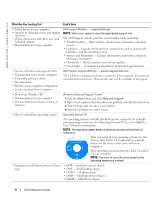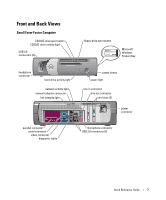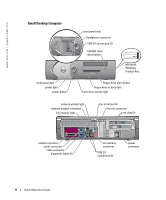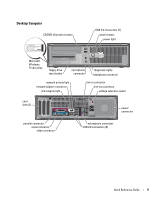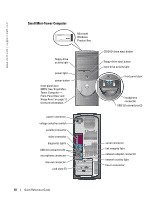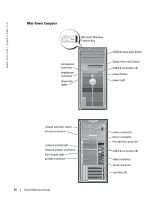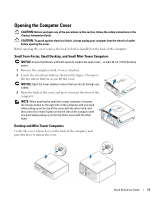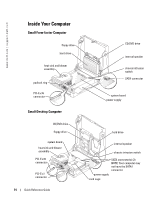Dell OptiPlex GX280 Quick Reference Guide - Page 9
Desktop Computer
 |
View all Dell OptiPlex GX280 manuals
Add to My Manuals
Save this manual to your list of manuals |
Page 9 highlights
Desktop Computer CD/DVD-drive eject button USB 2.0 connectors (2) power button power light Microsoft Windows Product Key floppy-drive eject button microphone connector diagnostic lights headphone connector network activity light network adapter connector link integrity light line-in connector line-out connector voltage selection switch card slots (3) power connector parallel connector serial connector video connector microphone connector USB 2.0 connectors (6) Quick Reference Guide 9

Quick Reference Guide
9
Desktop Computer
USB 2.0 connectors (2)
Microsoft
Windows
Product Key
CD/DVD-drive eject button
floppy-drive
eject button
power button
power light
diagnostic lights
headphone connector
microphone
connector
card
slots (3)
power
connector
serial connector
USB 2.0 connectors (6)
microphone connector
network activity light
link integrity light
network adapter connector
video connector
line-in connector
parallel connector
line-out connector
voltage selection switch