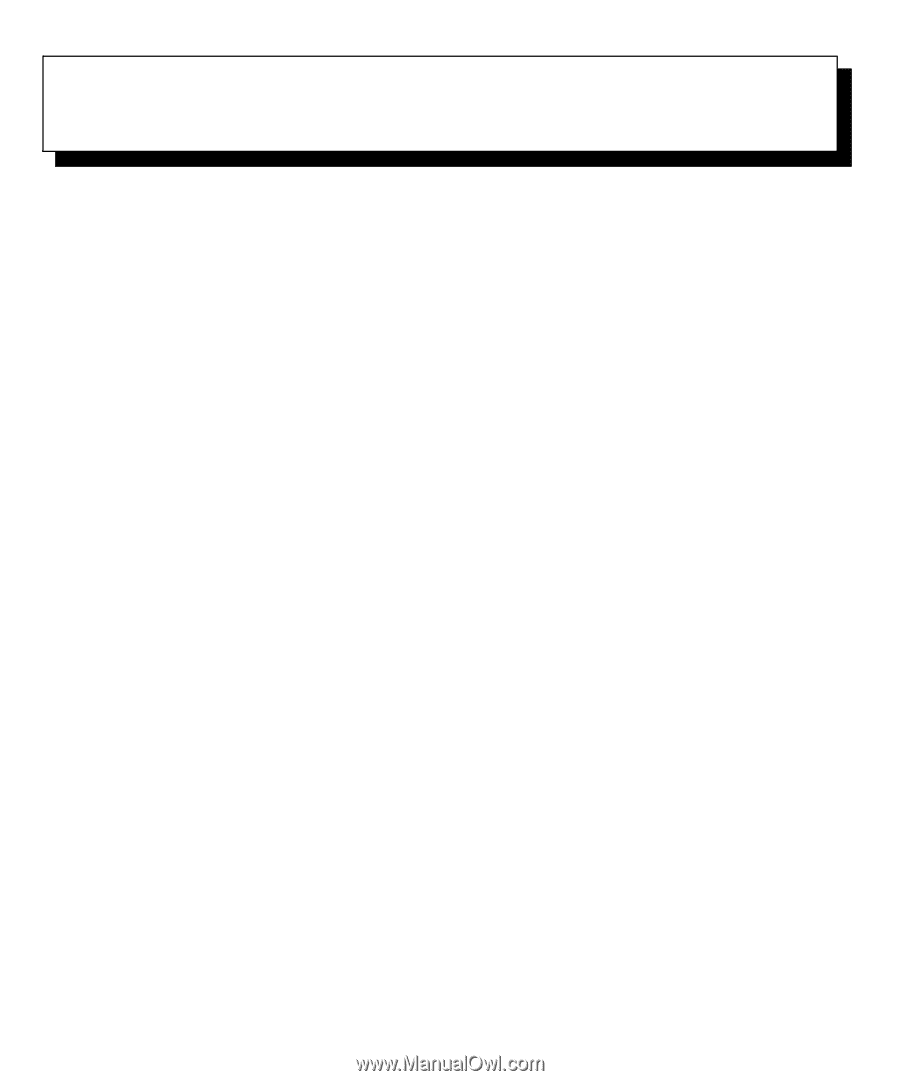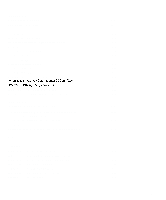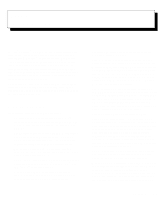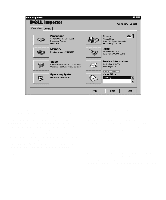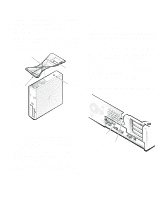Dell OptiPlex Gn Reference and Installation Guide (.pdf) - Page 19
Introduction, System Features, The ISA Configuration Utility ICU allows you - memory upgrade
 |
View all Dell OptiPlex Gn manuals
Add to My Manuals
Save this manual to your list of manuals |
Page 19 highlights
Chapter 1 Introduction Dell® OptiPlex® Gn and Gn+ low-profile systems are high-speed, expandable personal computers designed around Intel® Pentium® microprocessors. Each system uses a high-performance Peripheral Component Interconnect (PCI) design that allows you to configure the computer system to your initial requirements and then add Dell-supported upgrades as necessary. These systems also support the Industry-Standard Architecture (ISA) bus for older expansion devices. This chapter describes the major hardware and software features of your system, provides information about accessing the online documentation, and tells you where to find help if you need it. System Features Your system offers the following features: • An Intel Pentium microprocessor with MMX™ technology that runs at an internal speed of 166, 200, or 233 megahertz (MHz) and an external speed of 66 MHz. The Pentium microprocessor with MMX technology has a 16-kilobyte (KB) internal data cache and a 16-KB internal instruction cache, an internal math coprocessor, and other advanced internal logic. • The key combination lets you switch between the microprocessor's rated speed and a slower compatibility speed. NOTE: The key combination is not available under the Microsoft® Windows NT ® and IBM ® OS/2® operating systems. • A cache with 512 KB of pipelined-burst static random-access memory (SRAM). Cache memory enhances the speed of many microprocessor operations by storing the most recently accessed contents of system memory. • System memory that supports both parity and non- parity extended-data out (EDO) dual in-line memory modules (DIMMs). System memory can be increased up to 256 megabyte (MB) by installing any combination of 16-, 32-, 64-, or 128-MB DIMMs in the two DIMM sockets on the system board. The use of nonparity EDO DIMMs is recommended. See "Adding Memory" in Chapter 6 for details. • Self-Monitoring Analysis Reporting Technology (SMART) support, which warns you at system startup if your hard-disk drive has become unreliable. To take advantage of this technology, you must have a SMART-compliant hard-disk drive in your computer. All hard-disk drives shipped with OptiPlex Gn or Gn+ systems are SMART-compliant. • Full compliance with PCI specification 2.1. • Full Plug and Play version 1.0a capability, which greatly simplifies the installation of expansion cards. Plug and Play support included in the system's basic input/output system (BIOS) allows you to install Plug and Play expansion cards without setting jumpers or performing other configuration tasks. The ISA Configuration Utility (ICU) allows you to configure existing non-Plug and Play ISA expansion cards for conflict-free operation. NOTE: The system's BIOS resides in flash memory and can be updated by diskette to support future enhancements to the Plug and Play standard. • Wakeup On LAN capability, which, when enabled in the System Setup program, allows the system to be turned on from a server management console. Wakeup On LAN capability also allows remote computer setup, software downloading and installation, file updates, and asset tracking after hours and on Introduction 1-1