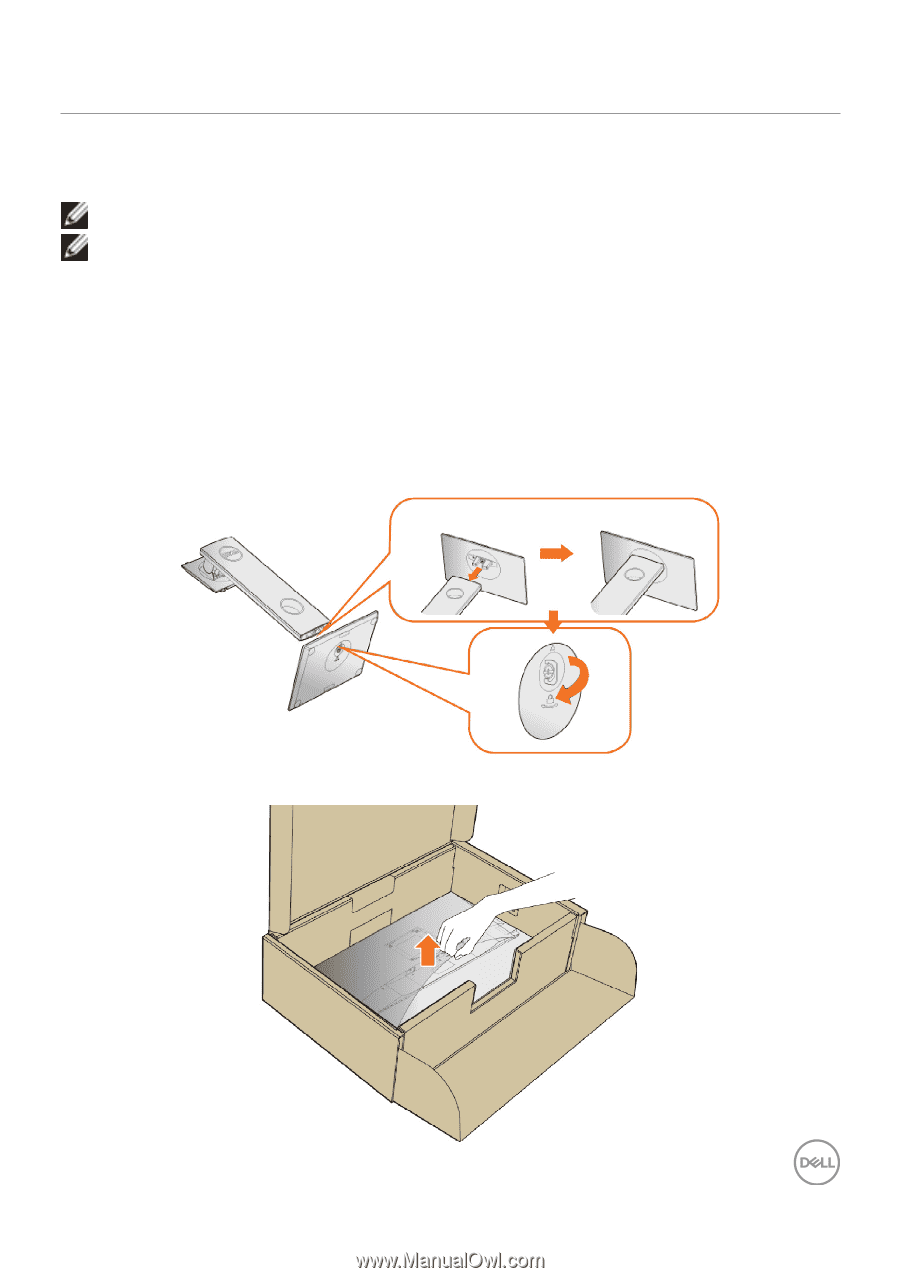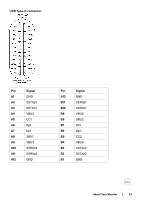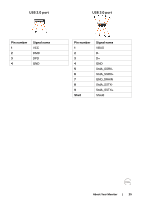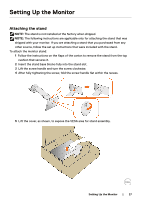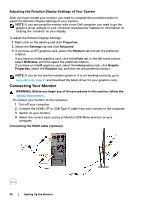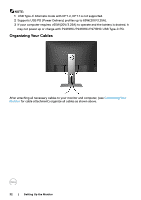Dell P2419HC USB-C Monitor Users Guide - Page 27
Setting Up the Monitor, Attaching the stand
 |
View all Dell P2419HC manuals
Add to My Manuals
Save this manual to your list of manuals |
Page 27 highlights
Setting Up the Monitor Attaching the stand NOTE: The stand is not installed at the factory when shipped. NOTE: The following instructions are applicable only for attaching the stand that was shipped with your monitor. If you are attaching a stand that you purchased from any other source, follow the set up instructions that were included with the stand. To attach the monitor stand: 1 Follow the instructions on the flaps of the carton to remove the stand from the top cushion that secures it. 2 Insert the stand base blocks fully into the stand slot. 3 Lift the screw handle and turn the screw clockwise. 4 After fully tightening the screw, fold the screw handle flat within the recess. 5 Lift the cover, as shown, to expose the VESA area for stand assembly. Setting Up the Monitor | 27