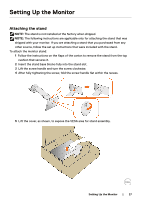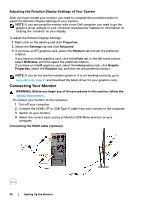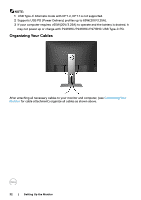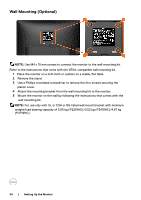Dell P2419HC USB-C Monitor Users Guide - Page 32
Organizing Your Cables, may not power up or charge with P2219HC/P2419HC/P2719HC USB Type-C PD.
 |
View all Dell P2419HC manuals
Add to My Manuals
Save this manual to your list of manuals |
Page 32 highlights
NOTE: 1 USB Type-C Alternate mode with DP 1.2, DP 1.1 is not supported. 2 Supports USB PD (Power Delivery) profiles up to 65W(20V/3.25A). 3 If your computer requires >65W(20V/3.25A) to operate and the battery is drained, it may not power up or charge with P2219HC/P2419HC/P2719HC USB Type-C PD. Organizing Your Cables After attaching all necessary cables to your monitor and computer, (see Connecting Your Monitor for cable attachment) organize all cables as shown above. 32 | Setting Up the Monitor

32
|
Setting Up the Monitor
NOTE:
1
USB Type-C Alternate mode with DP 1.2, DP 1.1 is not supported.
2
Supports USB PD (Power Delivery) profiles up to 65W(20V/3.25A).
3
If your computer requires >65W(20V/3.25A) to operate and the battery is drained, it
may not power up or charge with P2219HC/P2419HC/P2719HC USB Type-C PD.
Organizing Your Cables
After attaching all necessary cables to your monitor and computer, (see
Connecting Your
Monitor
for cable attachment) organize all cables as shown above.