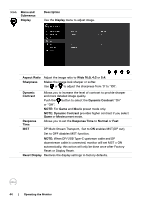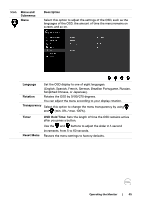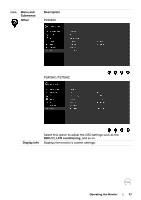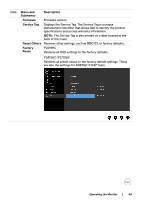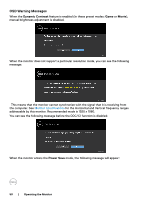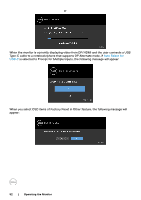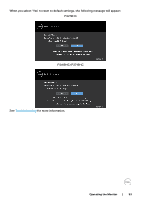Dell P2419HC USB-C Monitor Users Guide - Page 49
Menu and, Submenus, Description, Firmware, Service Tag, Reset Others, DDC/CI, Factory, Reset
 |
View all Dell P2419HC manuals
Add to My Manuals
Save this manual to your list of manuals |
Page 49 highlights
Icon Menu and Submenus Description Firmware Firmware version. Service Tag Displays the Service Tag. The Service Tag is a unique alphanumeric identifier that allows Dell to identify the product specifications and access warranty information. NOTE: The Service Tag is also printed on a label located at the back of the cover. Reset Others Restores other settings, such as DDC/CI, to factory defaults. Factory Reset P2219HC Restores all OSD settings to the factory defaults. P2419HC/P2719HC Restores all preset values to the factory default settings. These are also the settings for ENERGY STAR® tests. Operating the Monitor | 49
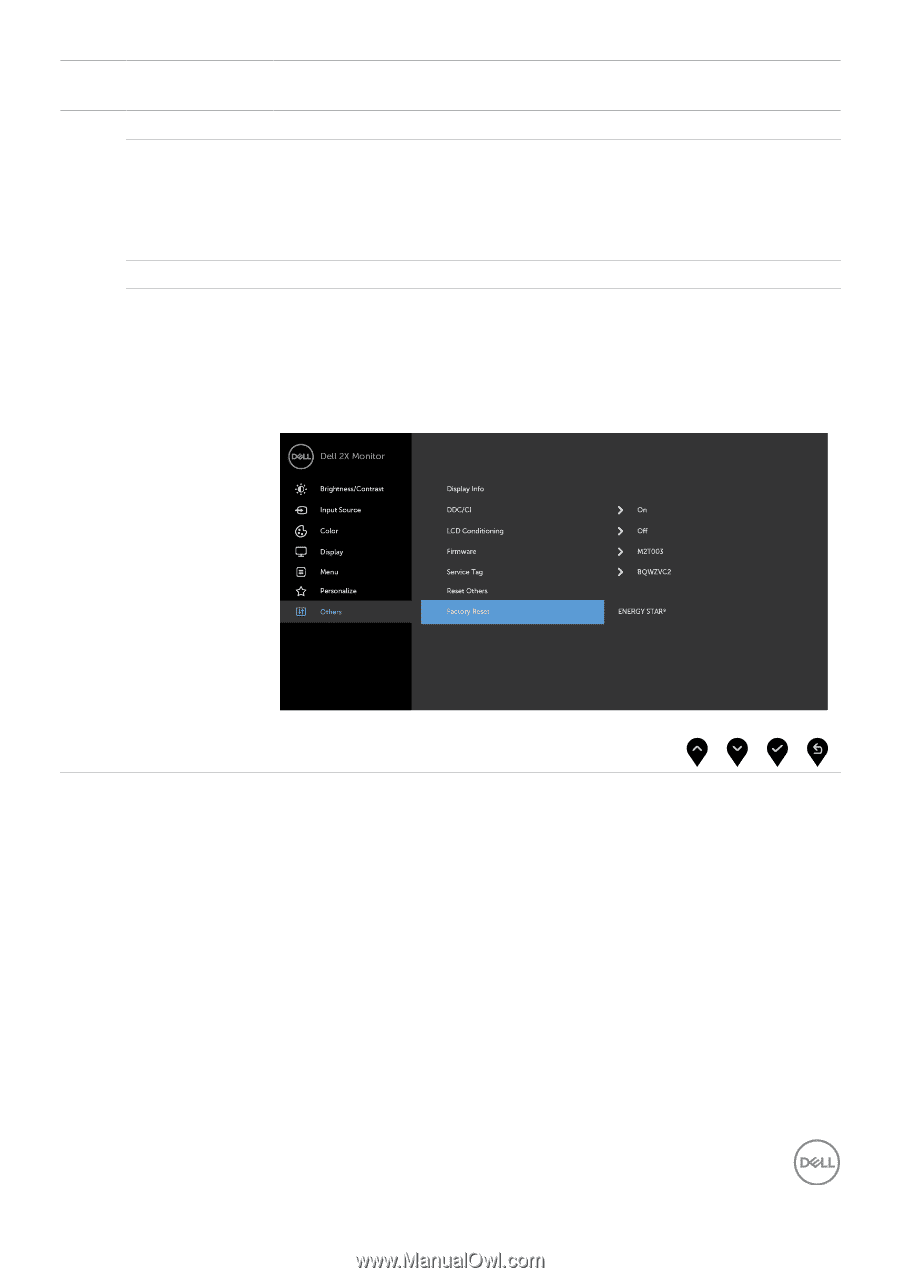
Operating the Monitor
|
49
Icon
Menu and
Submenus
Description
Firmware
Firmware version.
Service Tag
Displays the Service Tag. The Service Tag is a unique
alphanumeric identifier that allows Dell to identify the product
specifications and access warranty information.
NOTE:
The Service Tag is also printed on a label located at the
back of the cover.
Reset Others
Restores other settings, such as
DDC/CI
, to factory defaults.
Factory
Reset
P2219HC
Restores all OSD settings to the factory defaults.
P2419HC/P2719HC
Restores all preset values to the factory default settings. These
are also the settings for ENERGY STAR
®
tests.