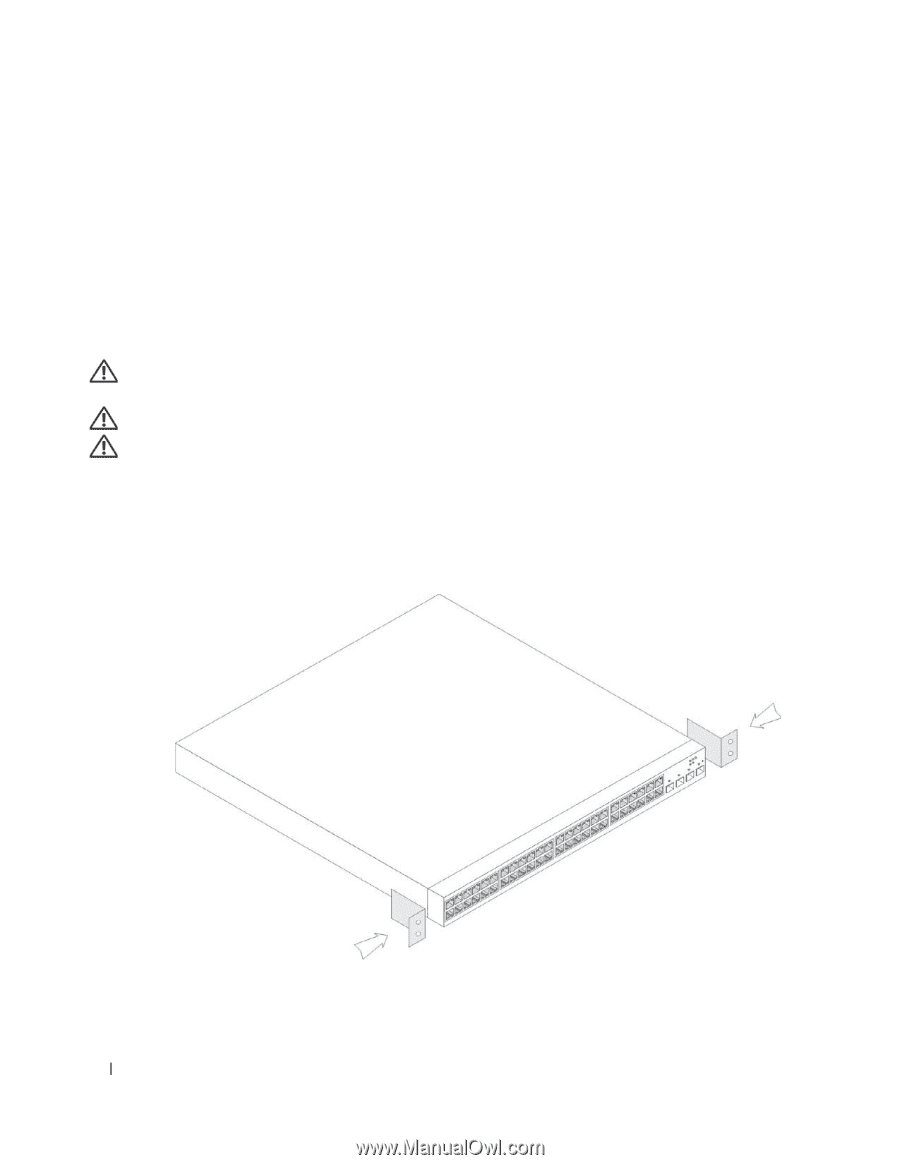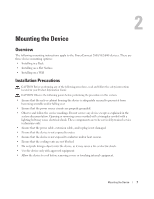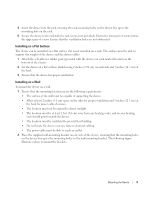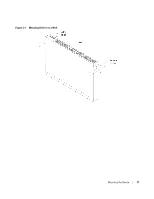Dell PowerConnect 2848 Getting Started Guide - Page 10
Device Rack Installation
 |
View all Dell PowerConnect 2848 manuals
Add to My Manuals
Save this manual to your list of manuals |
Page 10 highlights
• Ensure that the device does not overload the power circuits, wiring, and over-current protection. To determine the possibility of overloading the supply circuits, add together the ampere ratings of all devices installed on the same circuit as the device. Compare this total with the rating limit for the circuit. • Do not install the device in an environment where the operating ambient temperature might exceed 40ºC (104ºF). • Ensure that the airflow around the front, sides, and back of the device is not restricted. Device Rack Installation CAUTION: Read the safety information in the Product Information Guide as well as the safety information for other devices that connect to or support the device. CAUTION: Disconnect all cables from the device before mounting the device in a rack or cabinet. CAUTION: When mounting multiple devices into a rack, mount the devices from the bottom up. Install the device in a rack as follows: 1 Place the supplied rack-mounting bracket on one side of the device ensuring the mounting holes on the device line up to the mounting holes on the rack mounting bracket. The following figure illustrates where to mount the brackets. Figure 2-1. Bracket Installation for Rack Mounting 2 Insert the supplied screws into the rack mounting holes and tighten with a screwdriver. 3 Repeat the process for the rack-mounting bracket on the other side of the device. 8 Mounting the Device