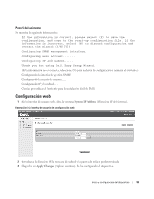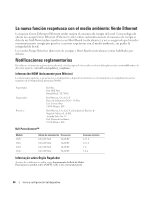Dell PowerConnect 2848 Getting Started Guide - Page 100
Thank you for using Dell Easy Setup Wizard.
 |
View all Dell PowerConnect 2848 manuals
Add to My Manuals
Save this manual to your list of manuals |
Page 100 highlights
SNMP = [email protected] admin 255.255.255.224 10.6.22.100 IP 10.6.22.97 5 If the information is correct, please select (Y) to save the configuration, and copy to the start-up configuration file. If the information is incorrect,select (N) to discard configuration and restart the wizard: (Y/N)[Y] Y Configuring SNMP management interface. Configuring user account....... Configuring IP and subnet...... Thank you for using Dell Easy Setup Wizard SNMP IP (.Dell Easy Setup 115

115
הפעלה וקביעת תצורה של ההתקן
זהו מידע קביעת התצורה שנאסף:
)
==============================================================
SNMP = [email protected]
ממשק
admin =
הגדרת חשבון משתמש
סיסמה = **********
255.255.255.224 10.6.22.100 =
ניהול
IP
כתובת
10.6.22.97
שער ברירת המחדל הוא
(==============================================================
של האשף
5
שלב
המידע הבא מוצג:
If the information is correct, please select (Y) to save
the configuration, and copy to the start-up configuration
file. If the information is incorrect,select (N) to discard
configuration and restart the wizard: (Y/N)[Y] Y
Configuring SNMP management interface.
Configuring user account
.......
Configuring IP and subnet
......
Thank you for using Dell Easy Setup Wizard.
כדי לשמור את התצורה ולהעתיקה אל קובץ התצורה של האתחול. אם המידע שגוי,
(
כ
)
אם המידע נכון, בחר
)
כ
[
כ
](
כ/ל
) :
כדי לבטל את התצורה ולהתחיל מחדש את האשף
(
ל
)
בחר
.SNMP
מגדיר את התצורה של ממשק ניהול
.......
מגדיר את התצורה של חשבון משתמש
......
ורשת משנה
IP
מגדיר תצורה של
(.Dell Easy Setup
תודה שהשתמשת באשף ההגדרה