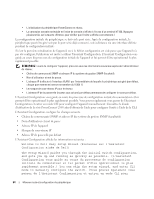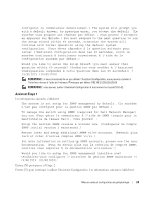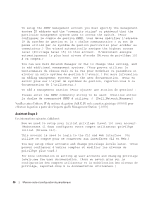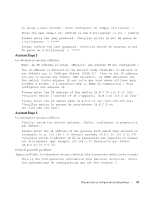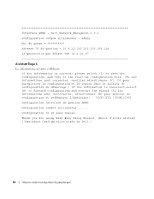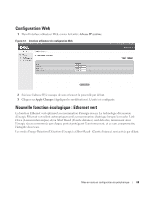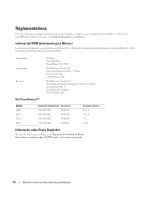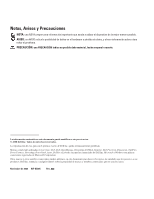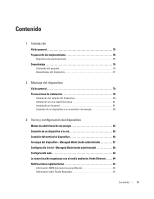Dell PowerConnect 2848 Getting Started Guide - Page 70
Assistant Étape 5
 |
View all Dell PowerConnect 2848 manuals
Add to My Manuals
Save this manual to your list of manuals |
Page 70 highlights
Interface SNMP = [email protected] Configuration compte utilisateur = admin Mot de passe Adresse IP de gestion = 10.6.22.100 255.255.255.224 la passerelle par défaut est 10.6.22.97 Assistant Étape 5 Les informations suivantes s'affichent : If the information is correct, please select (Y) to save the configuration, and copy to the start-up configuration file. (Si les informations sont correctes, veuillez sélectionner (Y) (O) pour enregistrer la configuration et la copier dans le fichier de configuration de démarrage.) If the information is incorrect,select (N) to discard configuration and restart the wizard (Si les informations sont incorrectes, sélectionnez (N) pour annuler la configuration et redémarrer l'Assistant) : (Y/N)[Y]Y ([O/N][O]O) Configuration interface de gestion SNMP. Configuration compte utilisateur....... Configuration IP et sous-réseau...... Thank you for using Dell Easy Setup Wizard. (Merci d'avoir utilisé l'Assistant Configuration aisée de Dell.) 68 Mise en route et configuration du périphérique