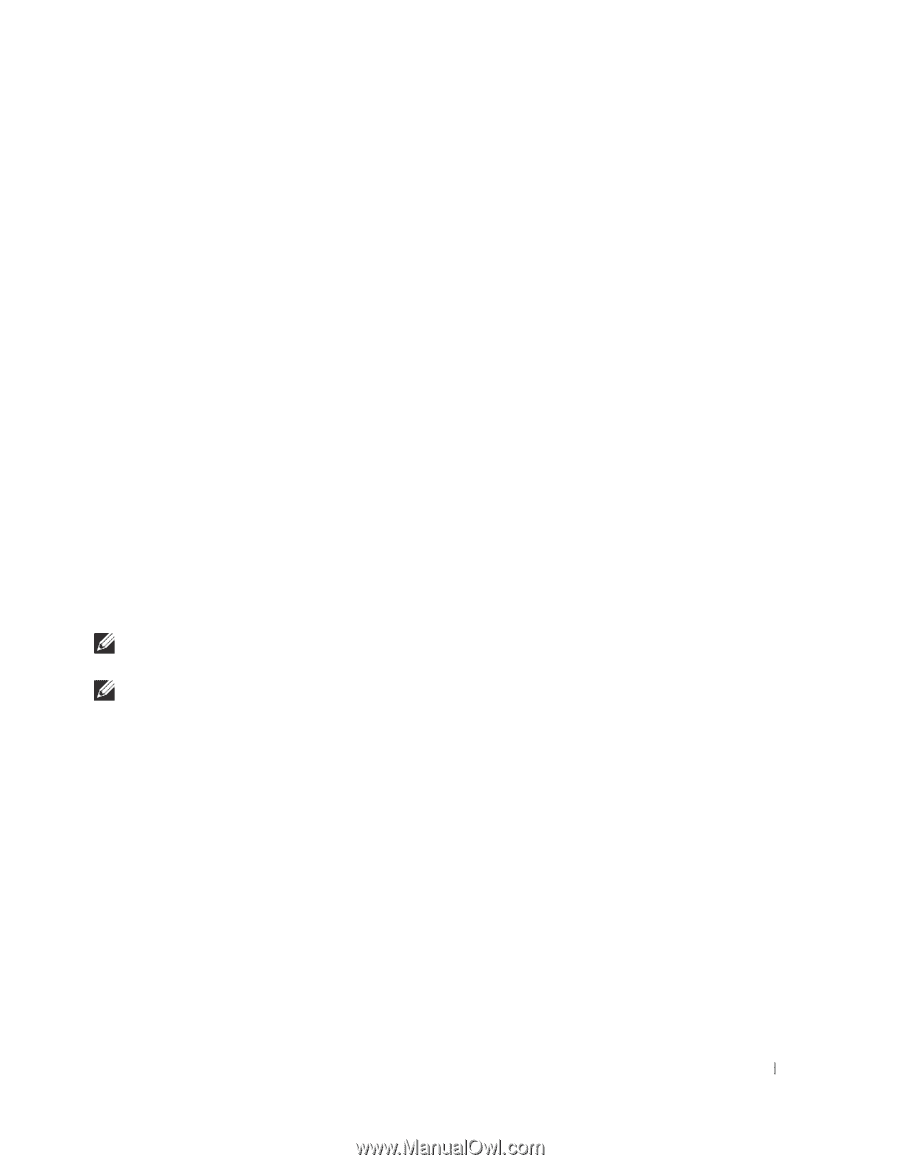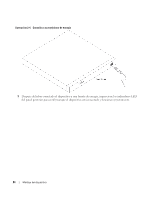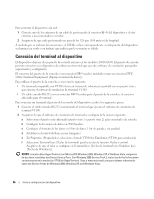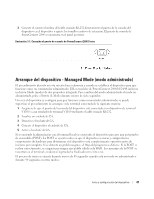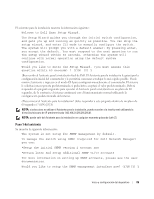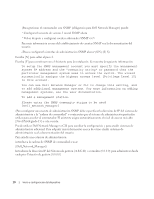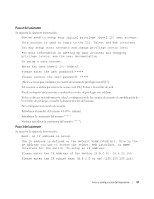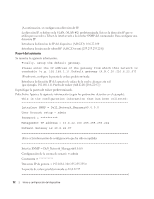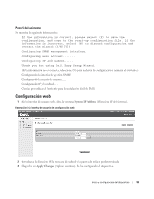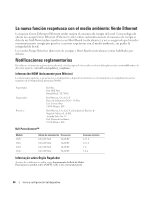Dell PowerConnect 2848 Getting Started Guide - Page 91
Paso 1 del asistente
 |
View all Dell PowerConnect 2848 manuals
Add to My Manuals
Save this manual to your list of manuals |
Page 91 highlights
El asistente para la instalación muestra la información siguiente: Welcome to Dell Easy Setup Wizard. The Setup Wizard guides you through the initial switch configuration, and gets you up and running as quickly as possible. You can skip the setup wizard, and enter CLI mode to manually configure the switch. The system will prompt you with a default answer; by pressing enter, you accept the default. You must respond to the next question to run the setup wizard within 60 seconds, otherwise the system will continue with normal operation using the default system configuration. Would you like to enter the Setup Wizard. (you must answer this question within 60 seconds) ? (Y/N) [Y] Y (Bienvenido al Asistente para la instalación fácil de Dell. El Asistente para la instalación le guiará por la configuración inicial del conmutador y le permitirá comenzar a trabajar lo más rápido posible. Puede omitir el asistente e ingresar en el modo CLI para configurar manualmente el conmutador. El sistema le solicitará una respuesta predeterminada; si pulsa Intro, aceptará el valor predeterminado. Deberá responder a la pregunta siguiente para ejecutar el Asistente para la instalación en un plazo de 60 segundos, de lo contrario, el sistema continuará con el funcionamiento normal utilizando la configuración predeterminada del sistema. ¿Desea iniciar el Asistente para la instalación? (debe responder a este pregunta dentro de un plazo de 60 segundos) ? (S/N) [S] S) NOTA: si selecciona no utilizar el Asistente para la instalación, puede acceder a la interfaz web utilizando la dirección/máscara de IP predeterminada (192.168.2.1/255.255.255.0). NOTA: puede salir del Asistente para la instalación en cualquier momento pulsando [ctrl+Z]. Paso 1 del asistente Se muestra la siguiente información: The system is not setup for SNMP management by default. To manage the switch using SNMP (required for Dell Network Manager) you can: *Setup the initial SNMP version 2 account now *Return later and setup additional SNMP v1/v3 accounts For more information on setting up SNMP accounts, please see the user documentation. Would you like to setup the SNMP management interface now? (Y/N)[Y] Y Inicio y configuración del dispositivo 89