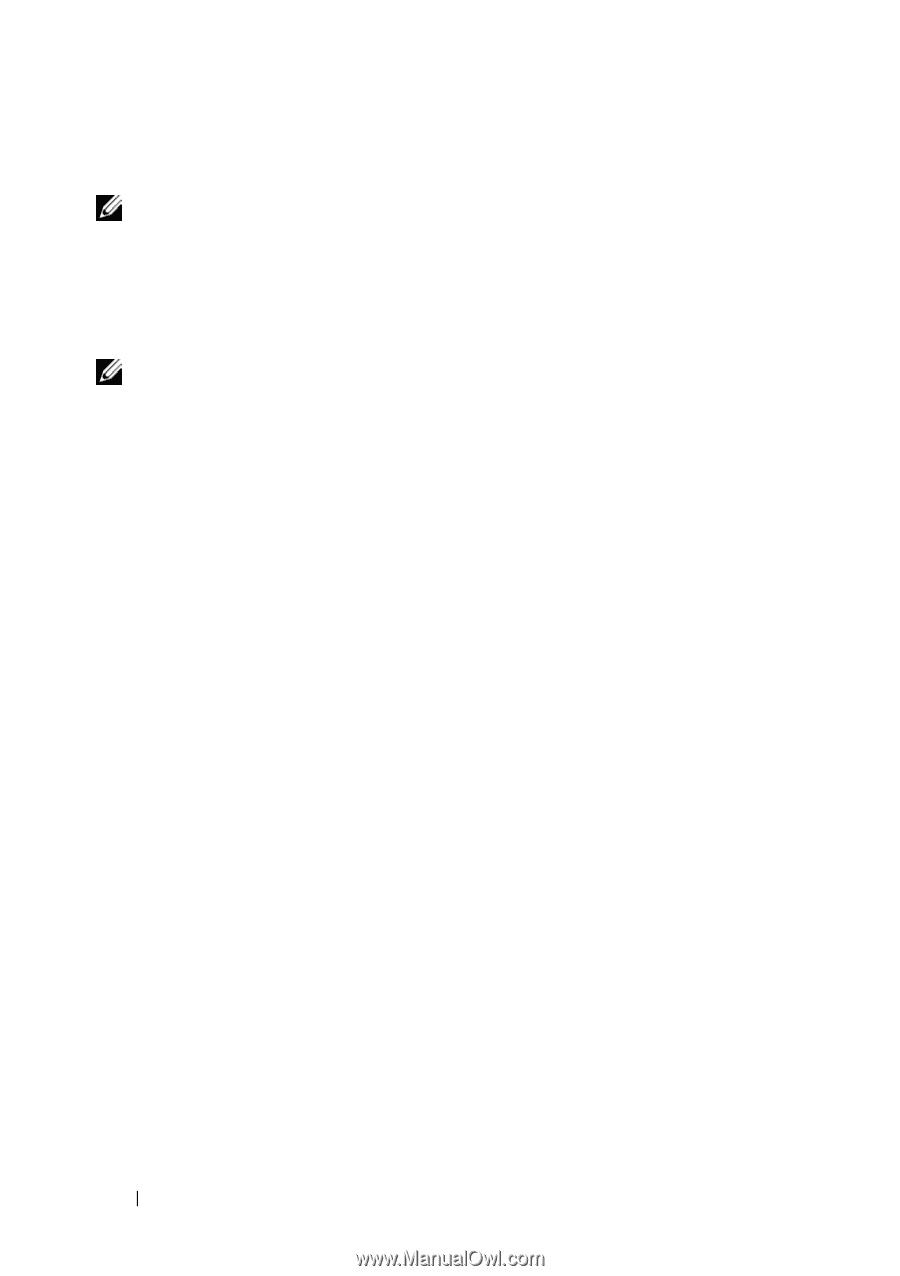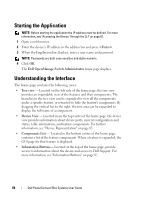Dell PowerConnect 5548 User Guide - Page 84
Starting the Application, Understanding the Interface
 |
View all Dell PowerConnect 5548 manuals
Add to My Manuals
Save this manual to your list of manuals |
Page 84 highlights
Starting the Application NOTE: Before starting the application the IP address must be defined. For more information, see "Accessing the Device Through the CLI" on page 67. 1 Open a web browser. 2 Enter the device's IP address in the address bar and press . 3 When the Log In window displays, enter a user name and password. NOTE: Passwords are both case sensitive and alpha-numeric. 4 Click OK. The Dell OpenManage Switch Administrator home page displays. Understanding the Interface The home page contains the following views: • Tree view - Located on the left side of the home page, the tree view provides an expandable view of the features and their components. The branches in the tree view can be expanded to view all the components under a specific feature, or retracted to hide the feature's components. By dragging the vertical bar to the right, the tree area can be expanded to display the full name of a component. • Device View - Located in on the top center of the home page, the device view provides information about device ports, current configuration and status, table information, and feature components. For further information, see "Device Representation" on page 85 • Components List - Located in the bottom center of the home page, contains a list of the feature components. When a feature is expanded, the GUI page for that feature is displayed. • Information Buttons- Located at the top of the home page, provide access to information about the device and access to Dell Support. For more information, see "Information Buttons" on page 87. 84 Dell PowerConnect 55xx Systems User Guide