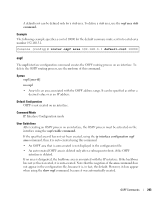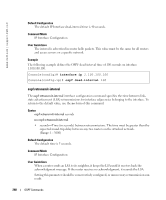Dell PowerConnect 6024F Command Line Interface (CLI) Guide (.htm) - Page 245
ospf cost, interface ip, ospf area
 |
View all Dell PowerConnect 6024F manuals
Add to My Manuals
Save this manual to your list of manuals |
Page 245 highlights
Default Configuration The default is the first area (backbone area - 0.0.0.0). Command Mode IP Interface Configuration mode User Guidelines An OSPF area must be defined before it can be assigned to an interface. To define an OSPF area, use the router ospf area command. OSPF area auto-creation is supported, so an OSPF area does not have to be defined before assigning it to an interface. To manually define an OSPF area, use the router ospf area command. If the auto-creation option is used, the area definition does appear in the running configuration file. Example The following example defines an interface area ID of 192.168.2.1 on IP interface 1.100.100.100. Console(config)# interface ip 1.100.100.100 Console(config-ip)# ospf Console(config-ip)# ospf area 192.168.2.1 ospf cost The ospf cost interface configuration command specifies the cost of sending a packet on an interface. To reset the path cost to the default value, use the no form of this command. Syntax ospf cost interface-cost no ospf cost • interface-cost-Unsigned integer value expressed as the link-state metric. (Range:1 - 65535) Default Configuration 108 divided by the interface speed, but not less than 1. If the value is less than 1, then the default value is 1. Command Mode IP Interface Configuration mode OSPF Commands 245