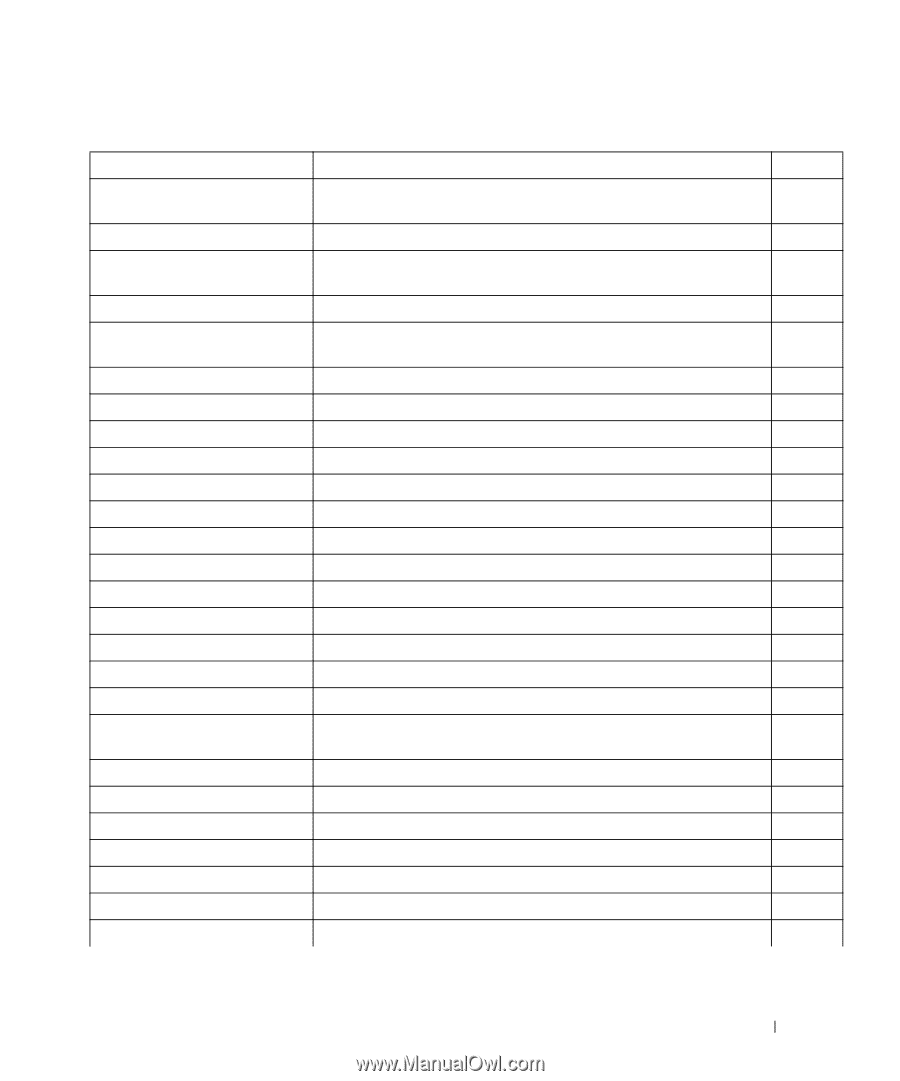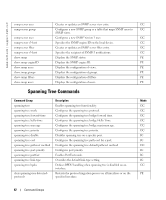Dell PowerConnect 6024F Command Line Interface (CLI) Guide (.htm) - Page 39
QoS Commands, Assigns Weighted Round Robin WRR weights to egress queues.
 |
View all Dell PowerConnect 6024F manuals
Add to My Manuals
Save this manual to your list of manuals |
Page 39 highlights
QoS Commands Command Group qos show qos priority-queue out num-ofqueues traffic-shape qos wrr-queue threshold wrr-queue bandwidth wrr-queue show qos interface qos map dscp-queue qos map tcp-port-queue qos map udp-port-queue wrr-queue cos-map show qos map qos trust (Global) qos trust (Interface) qos cos qos dscp-mutation qos map dscp-mutation qos aggregate-policer show qos aggregate-policer qos map policed-dscp class-map show class-map match policy-map show policy-map Description Enables quality of service (QoS) on the device and enters QoS basic or advance mode. Displays the QoS status. Enables the egress queues to be expedite queues. Mode GC UE GC Sets a shaper on an egress port/queue. IC Assigns the tail-drop mechanism on an egress queue and configures GC the tail-drop thresholds. Assigns Weighted Round Robin (WRR) weights to egress queues. IC Defines the wrr-queue mechanism on an egress queue. IC Displays interface QoS data. UE Modifies the DSCP to CoS map. GC Modifies the TCP-Port to DSCP table. GC Modifies the UDP-Port to DSCP table. GC Assigns CoS values to select one of the egress queues. GC Displays all the QoS maps. PE Configures the system to basic mode and the "trust" state. GC Enables each port trust state while the system is in basic mode. IC Configures the default port CoS value. IC Modifies the DSCP to DSCP mutation map. GC Modifies the DSCP values to the DSCP mutation map values. GC Defines the policer parameters that can be applied to multiple traffic GC classes within the same policy map. Displays the aggregate policer parameter. UE Modifies the policed-DSCP map for remarking purposes. GC Creates class maps and enters the class-map configuration mode. GC Displays all the class maps configured on the device. UE Defines the match criterion to classify traffic. MT Creates policy maps and enters policy-map configuration mode. GC Displays the defined policy maps. UE Command Groups 39