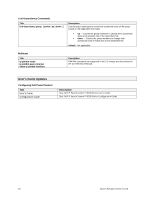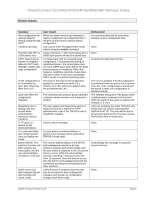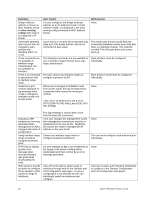Dell PowerConnect 6224P Release Notes - Page 26
User's Guide Updates
 |
View all Dell PowerConnect 6224P manuals
Add to My Manuals
Save this manual to your list of manuals |
Page 26 highlights
Link Dependency Commands Title link-dependency group [ action { up | down } ] Description Use the action command to control the operational state of the group based on the dependent links state. • up - Causes the group members to change their operational state to be opposite that of the dependent link. • down - Causes the group members to change their operational state to follow that of the dependent link. Default: Not applicable. Multicast Title ip pimdm mode ip pimdm query-interval show ip pimdm interface Description PIM-DM commands not supported in the 3.2 release are documented in the CLI Reference Manual. User's Guide Updates Configuring Dell PowerConnect Title User's Guide Configuration Guide Description See: Dell™ PowerConnect™ 6200 Series User's Guide See: Dell™ PowerConnect™ 6200 Series Configuration Guide 24 System Firmware Version 3.2.0.6