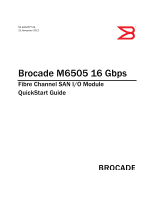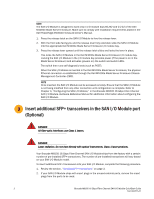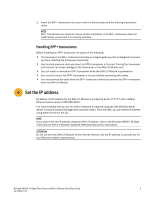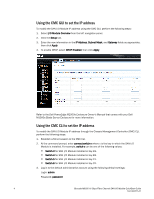Dell PowerConnect Brocade M6505 Quick Start Guide
Dell PowerConnect Brocade M6505 Manual
 |
View all Dell PowerConnect Brocade M6505 manuals
Add to My Manuals
Save this manual to your list of manuals |
Dell PowerConnect Brocade M6505 manual content summary:
- Dell PowerConnect Brocade M6505 | Quick Start Guide - Page 1
53-1002577-01 ® 15 November 2012 Brocade M6505 16 Gbps Fibre Channel SAN I/O Module QuickStart Guide - Dell PowerConnect Brocade M6505 | Quick Start Guide - Page 2
Brocade Communications Systems, Inc., in the United States and/or in other countries. Other brands, products, or service service offered or to be offered by Brocade. Brocade a Brocade sales The authors and Brocade Communications Systems, software is included in Brocade products, view the licensing - Dell PowerConnect Brocade M6505 | Quick Start Guide - Page 3
SAN I/O Module QuickStart Guide Complete the steps in this QuickStart Guide to install and set up your Brocade M6505 16 Gbps Fibre Channel SAN I/O Module in the Dell M1000e Blade Server Enclosure. 1 Prepare the M1000e Blade Server Enclosure for the switch Before the Brocade M6505 16 Gbps Fibre - Dell PowerConnect Brocade M6505 | Quick Start Guide - Page 4
the lever in place. This locks the SAN I/O Module in the Dell M1000e Blade Server Enclosure I/O module bay. Locking the SAN I/O the Brocade M6505 16 Gbps Fibre Channel SAN I/O Module Hardware Reference Manual for Brocade M6505 16 Gbps Fibre Channel SAN I/O Module QuickStart Guide 53-1002577-01 - Dell PowerConnect Brocade M6505 | Quick Start Guide - Page 5
Channel SAN I/O Module Hardware Reference Manual for instructions. ATTENTION Do not connect the SAN I/O Module to the internal network until the IP address is correctly set for your Ethernet network requirements. Brocade M6505 16 Gbps Fibre Channel SAN I/O Module QuickStart Guide 3 53-1002577-01 - Dell PowerConnect Brocade M6505 | Quick Start Guide - Page 6
Apply. Refer to the Dell PowerEdge M1000e Enclosure Owner's Manual that comes with your Dell M1000e Blade Server Enclosure for default administrative account using the following default settings: Login: admin Password: password 4 Brocade M6505 16 Gbps Fibre Channel SAN I/O Module QuickStart Guide - Dell PowerConnect Brocade M6505 | Quick Start Guide - Page 7
5. Follow on-screen instructions and supply the correct Dell PowerEdge M1000e Enclosure Owner's Manual that comes with your Blade Server Enclosure for information on using the CMC connect command. 5 Connect the cable to the SFP+ transceiver After modifying the IP address of the Brocade M6505 - Dell PowerConnect Brocade M6505 | Quick Start Guide - Page 8
establish an Ethernet connection through the Dell M1000e Blade Server Enclosure Chassis Management Rejoin the SAN I/O Module to a fabric" on page 7 for instructions on how to join the switch to your SAN fabric. You can Brocade M6505 16 Gbps Fibre Channel SAN I/O Module QuickStart Guide 53-1002577-01 - Dell PowerConnect Brocade M6505 | Quick Start Guide - Page 9
to commit the default zone changes. switch:admin> cfgsave 5. Enter the switchEnable command to enable the switch and allow it to merge with the fabric. switch:admin> switchenable The switch automatically rejoins the fabric. Brocade M6505 16 Gbps Fibre Channel SAN I/O Module QuickStart Guide 7 53 - Dell PowerConnect Brocade M6505 | Quick Start Guide - Page 10
8 Brocade M6505 16 Gbps Fibre Channel SAN I/O Module QuickStart Guide 53-1002577-01
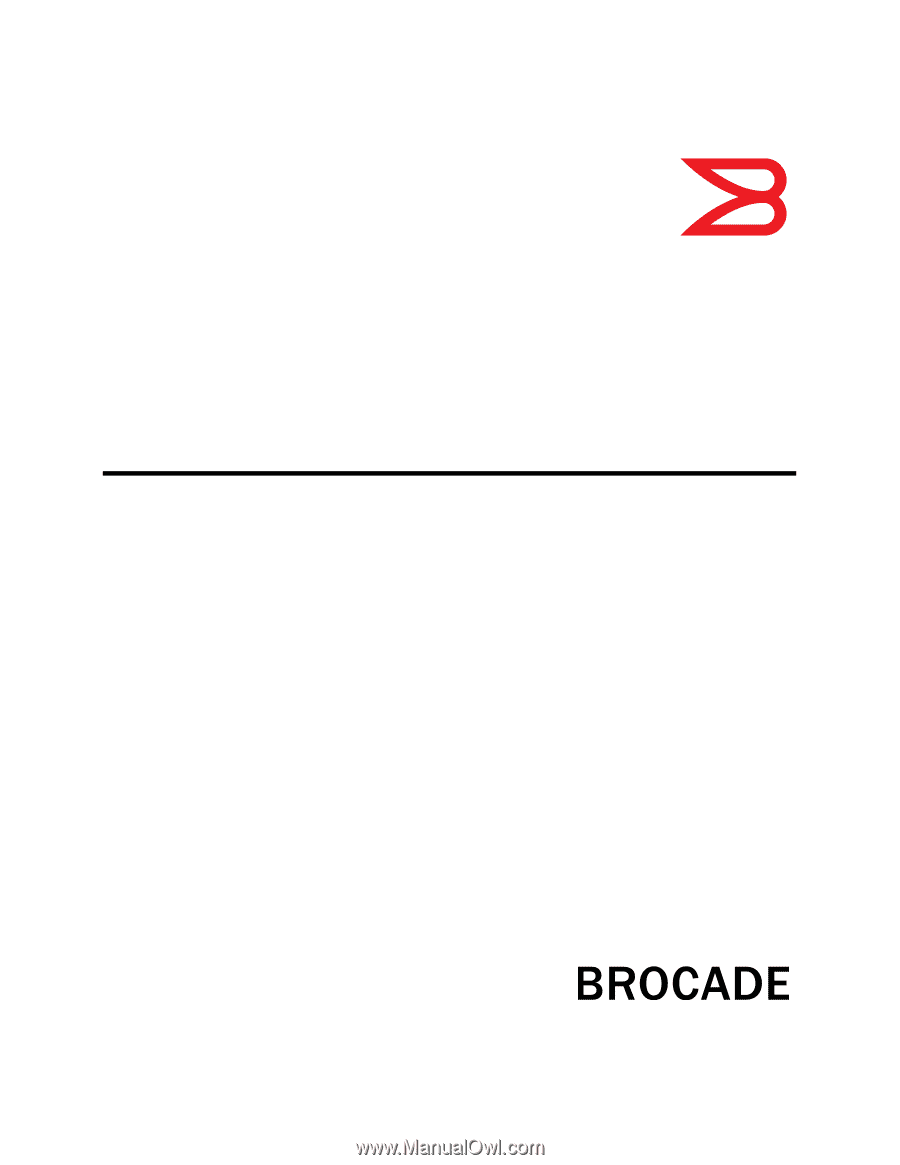
53-1002577-01
15 November 2012
®
Brocade M6505 16 Gbps
Fibre Channel SAN I/O Module
QuickStart Guide